To lock a folder in Linux, you can use the “chmod” command to change the permissions of the folder to read-only or remove access entirely.
In today’s digital age, securing our files is of utmost importance. With the growing threats of data breaches and unauthorized access, it is essential to protect our information, especially on Linux systems. Together, we will explore the various techniques and tools available to lock folders in Linux, ensuring the confidentiality and integrity of our files.
Understanding Linux File Security
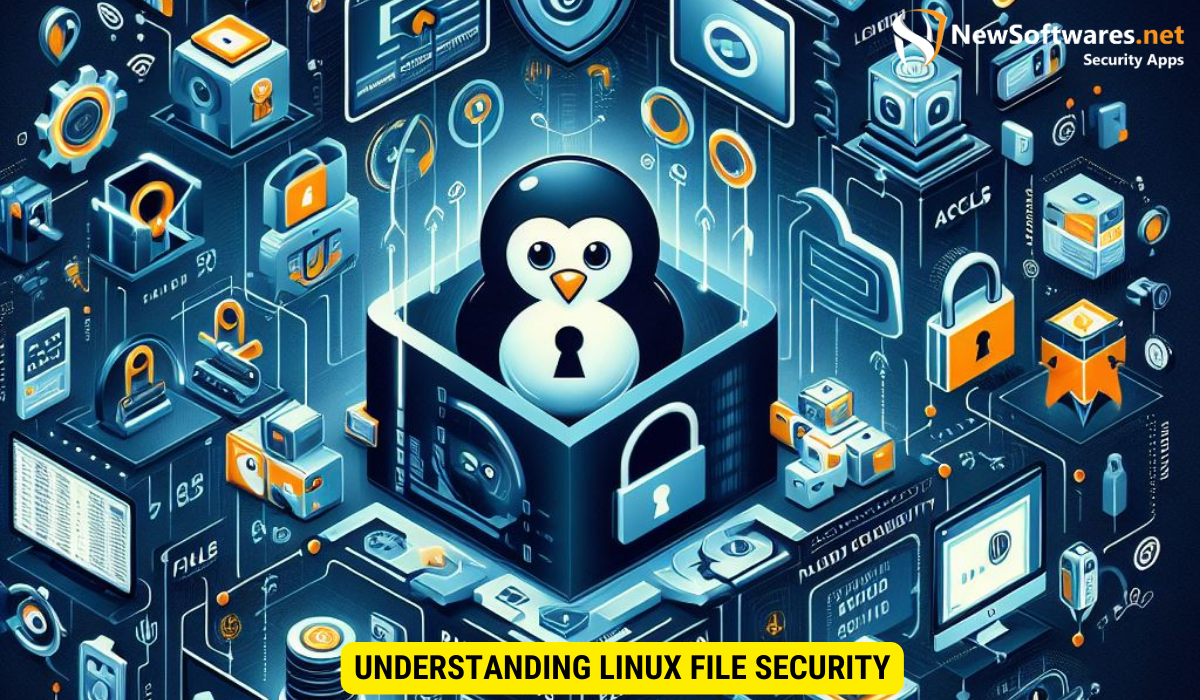
File security plays a pivotal role in maintaining the overall security of a Linux system. It is crucial to comprehend the significance and basic concepts of file security in Linux before diving into the mechanics of locking folders.
When it comes to Linux file security, it’s not just about preventing unauthorized access. It also involves protecting data from various threats such as malware, ransomware, and insider attacks. By implementing robust file security measures, organizations can mitigate risks and ensure the confidentiality and integrity of their sensitive information.
Importance of File Security in Linux
File security in Linux is essential for multiple reasons. Firstly, it helps prevent unauthorized access, ensuring that only trusted users can access sensitive information. Additionally, it safeguards against accidental or intentional modifications or deletions of important files. By enforcing file security measures, we can maintain the confidentiality, integrity, and availability of our data.
Moreover, in the context of compliance with data protection regulations such as GDPR and HIPAA, proper file security practices are crucial for organizations to avoid hefty fines and reputational damage. By understanding and implementing Linux file security best practices, businesses can demonstrate their commitment to data privacy and security.
Basic Concepts of Linux File Security
Linux utilizes a robust file permission system to control access to files and directories. Each file and directory is associated with three types of permissions: read (r), write (w), and execute (x). These permissions are assigned to three different categories of users: owner, group, and others. Understanding these concepts is fundamental to effectively lock folders in Linux.
Furthermore, Linux file security extends beyond permissions to include more advanced mechanisms such as Access Control Lists (ACLs) and file encryption. ACLs allow for more granular control over file access, enabling administrators to define specific permissions for different users and groups. On the other hand, file encryption provides an additional layer of security by encoding the contents of files, making them unreadable to unauthorized users without the decryption key.
The Mechanics of Locking Folders in Linux
Now that we grasp the fundamentals of Linux file security, let’s delve into the mechanics of locking folders. This section will explore the specific aspects related to file and directory permissions in Linux.
When it comes to securing folders in Linux, understanding file and directory permissions is essential. File permissions dictate who can read, write, or execute a file, while directory permissions control access to the contents within a directory. By mastering the intricacies of both file and directory permissions, you can effectively protect your sensitive data and information.
Linux File Permissions
File permissions in Linux determine what actions can be performed on a particular file by specific users or groups. By correctly setting file permissions, we can control who can read, write, or execute a file. Understanding the various permission types and how to modify them is crucial when locking folders in Linux.
There are three primary permission types in Linux: read, write, and execute. The read permission allows users to view the contents of a file, the write permission enables users to modify the file, and the execute permission grants users the ability to run the file as a program. By assigning these permissions to different users or groups, you can tailor access levels to suit your security needs.
Linux Directory Permissions
In Linux, directories have unique permissions that control access to their contents. The ability to list files, create new files, or access existing files within a directory is governed by directory permissions. By managing directory permissions effectively, we can secure the contents of our folders.
Directory permissions in Linux include read, write, and execute permissions as well. The read permission for a directory allows users to view its contents, the write permission enables users to add, remove, or rename files within the directory, and the execute permission permits users to access the directory and its contents. By strategically configuring these permissions, you can restrict or grant access to specific users or groups, ensuring the confidentiality and integrity of your data.
Tools for Securing Files in Linux
Linux provides several powerful tools to help us in our quest to secure files and folders. This section will focus on two primary tools: chmod and chown.
Using chmod for File Security
The chmod command allows us to modify file permissions in Linux. With the right permissions set, we can ensure that only authorized users have access to our files. Understanding the different options available with chmod and knowing how to use them effectively will strengthen our file security.
Securing Files with chown
The chown command enables us to change the ownership of files and directories in Linux. By assigning the appropriate owner and group to our files, we can restrict access to them. This tool is especially useful when sharing files among multiple users or groups while maintaining adequate security measures.
Advanced Techniques for Locking Folders
For more advanced file security requirements, Linux offers additional techniques to lock folders effectively. This section will explore two such techniques: Access Control Lists (ACLs) and Security-Enhanced Linux (SELinux).
Setting Up Access Control Lists
Access Control Lists (ACLs) provide a more granular level of file permissions, allowing us to define access rights for individual users or groups. This method is particularly useful when dealing with complex folder structures and requires more specific access control requirements.
Implementing SELinux Policies
SELinux goes beyond traditional file permissions and provides a robust security framework for Linux systems. With SELinux, we can define security policies at the kernel level, ensuring that files and folders are protected even in the event of a breach. Implementing SELinux policies requires careful planning and understanding of the system’s specific security needs.
Troubleshooting Common Issues Locking Folders in Linux
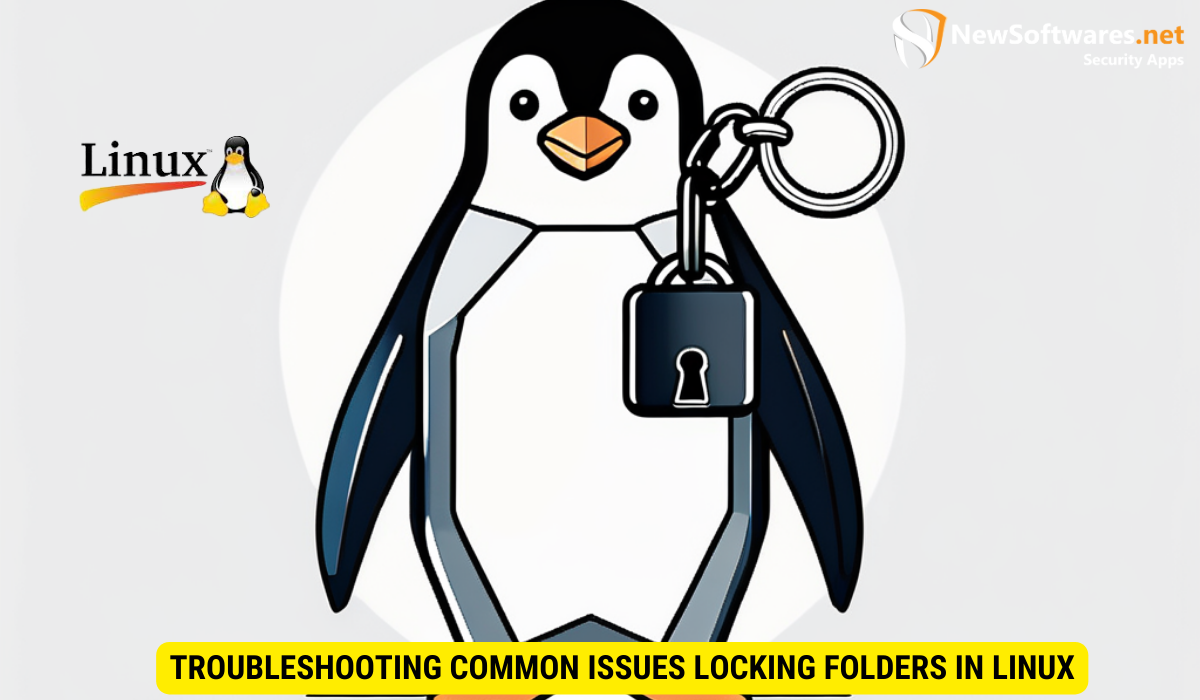
While locking folders in Linux, we may encounter common issues that hinder our file security efforts. This section will address two frequently encountered problems and provide practical solutions to overcome them.
Resolving Permission Denied Errors
Permission denied errors can be frustrating, especially when we are unable to access our own files. Understanding the underlying causes and employing the correct troubleshooting steps will help us resolve these errors and regain control of our files.
Dealing with Lost File Ownership
There may be instances where we lose ownership of our files due to various reasons. Reclaiming ownership and restoring the appropriate permissions is crucial in maintaining file security. This section will guide us through the necessary steps to regain control of our files.
Key Takeaways
- Understanding Linux file security is crucial before diving into locking folders.
- Linux file permissions play a vital role in controlling access to files and directories.
- Tools like chmod and chown empower us to modify file permissions and ownership.
- Advanced techniques like ACLs and SELinux provide additional layers of security.
- Troubleshooting common issues, such as permission denied errors, is essential for successful folder locking.
FAQs
Q: Can I secure my folders without modifying file permissions?
A: While modifying file permissions is the most common method to secure folders in Linux, there are alternative techniques available, such as encryption or utilizing encrypted file systems, that can provide an additional layer of security without directly modifying permissions.
Q: What happens if I lose access to my folders due to incorrect permissions?
A: Losing access to folders due to incorrect permissions can be resolved by the root user or an administrator with sufficient privileges. They can assign the appropriate permissions or change ownership of the folders, granting you access again.
Q: How often should I review and update my folder locking measures?
A: Regular reviews and updates of your folder locking measures are recommended to adapt to evolving threats and ensure the overall security of your files. It is good practice to conduct evaluations whenever there are significant changes in your system or security requirements.
Q: Can I use folder locking techniques discussed in this article on other operating systems?
A: The techniques discussed in this article are primarily focused on locking folders in Linux. However, some concepts, such as file permissions and encryption, are applicable to other operating systems as well. Specific tools and methods may vary across different platforms.
Q: Is it possible to completely lock folders in Linux, making them inaccessible to everyone?
A: While it is possible to implement stringent folder locking measures in Linux, it is essential to ensure that authorized users still have access to the necessary files. It is not recommended to make folders completely inaccessible, as it may hinder system functionality.
Conclusion
Securing our files and folders in Linux is a fundamental aspect of maintaining the overall security of our systems. By understanding the basic concepts, utilizing the available tools, and implementing advanced techniques, we can ensure the confidentiality and integrity of our data. Remember, file security is an ongoing process, and regular reviews and updates are necessary to adapt to evolving threats.
