Yes, it’s possible to edit locked Word documents without a password using built-in Word tools or third-party software designed for this purpose.
In the digital era, where data security is of utmost importance, it is not uncommon to come across locked word documents. These documents are often safeguarded with passwords to prevent unauthorized access. However, there may be situations where you need to edit a locked word document, but you don’t have the password. Together, we will explore various methods and tools that can help you in editing locked word documents without a password.
Understanding Locked Word Documents
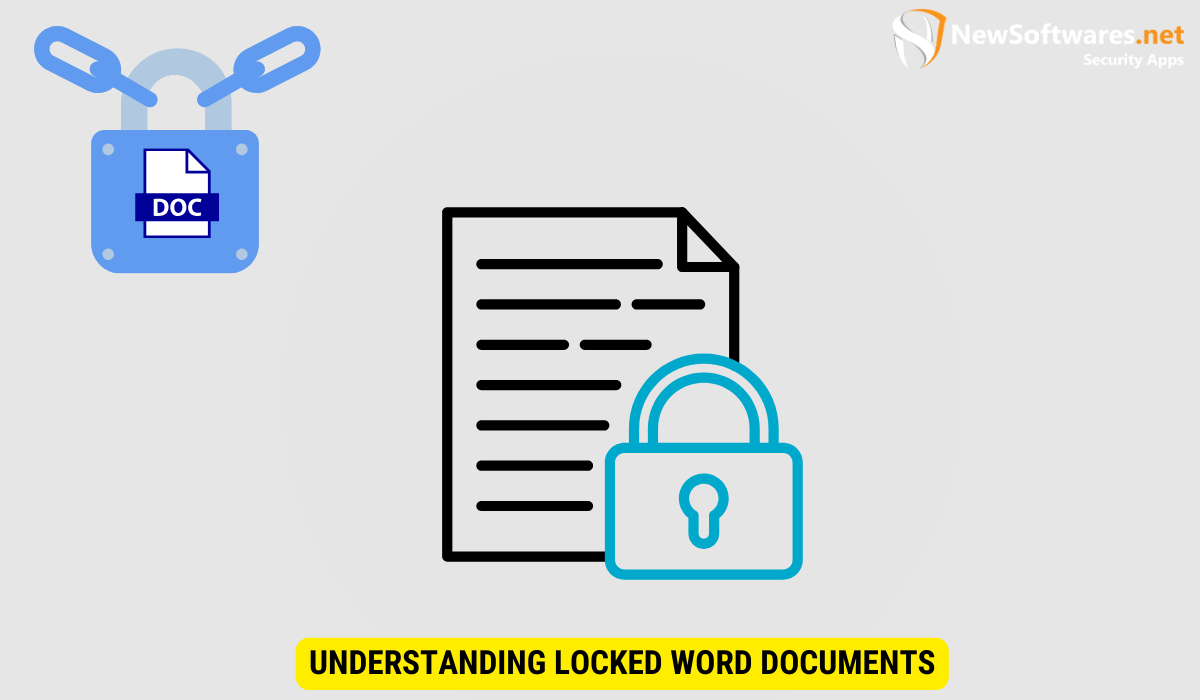
Before delving into the methods of editing locked word documents, let’s first understand the purpose behind locking these files. Locked word documents serve as a protective measure to prevent unauthorized changes, maintain document integrity, and ensure confidentiality. It provides an extra layer of security when dealing with sensitive or valuable information.
When a word document is locked, it essentially acts as a digital fortress, safeguarding its contents from unwanted alterations or unauthorized access. This feature is particularly crucial in environments where data privacy and security are paramount concerns. By implementing document locking mechanisms, individuals and organizations can exercise greater control over who can interact with the information stored within these files.
The Purpose of Locking Word Documents
The primary purpose of locking word documents is to restrict access to their content. By locking a document, the creator ensures that only authorized individuals can read, edit, or make modifications to the file. This is particularly important when dealing with confidential information, such as legal documents, financial statements, or personal records.
Furthermore, locking word documents can also serve as a means of preserving the originality and authenticity of the content. By preventing unauthorized changes, the integrity of the document is upheld, ensuring that the information contained within remains accurate and unaltered.
Common Reasons for Document Locking
There are several reasons why individuals or organizations choose to lock their word documents. Some common scenarios include:
- Protecting sensitive information from unauthorized access
- Preventing accidental modifications or deletions
- Ensuring document integrity during transit or storage
- Securing intellectual property or proprietary information
Document locking is not just a security measure but also a strategic decision to maintain the confidentiality, reliability, and authenticity of the information contained within these files. It is a proactive approach to safeguarding data and ensuring that only those with the necessary permissions can interact with the document, thereby minimizing the risk of data breaches or unauthorized alterations.
The Basics of Word Document Encryption
One of the most common methods used to lock word documents is encryption. Encryption transforms the content of a document into an unreadable format, known as ciphertext, using complex algorithms. To access the document, a decryption key or password is required to decipher the ciphertext back into its original readable form. Understanding the basics of encryption can provide insights into unlocking the locked word documents.
Different Types of Encryption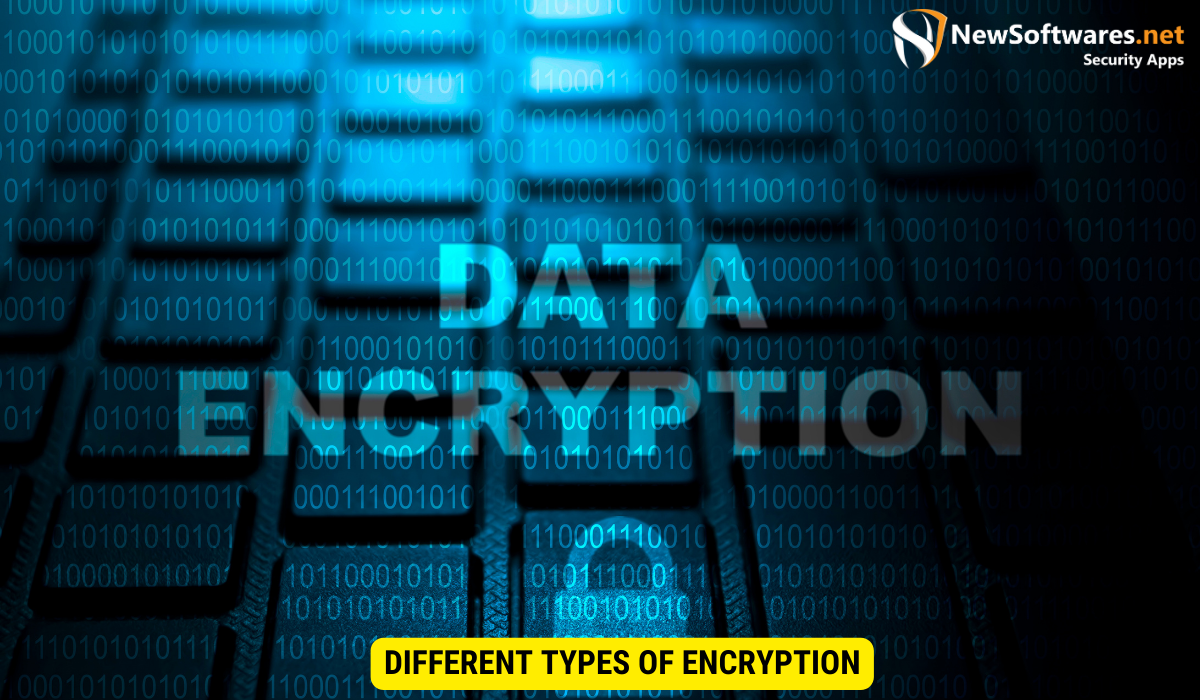
There are various encryption techniques employed to secure word documents. The two main types are:
- Symmetric Encryption: In this method, the same key is used for both encryption and decryption. It is a faster encryption process but requires securely sharing the key with authorized individuals.
- Asymmetric Encryption: This method utilizes two mathematically linked keys – a public key for encryption and a private key for decryption. Asymmetric encryption provides a higher level of security but can be slower than symmetric encryption.
Now, let’s delve a bit deeper into these encryption methods. Symmetric encryption, as mentioned earlier, uses the same key for both encryption and decryption. This key acts as a secret code that transforms the document’s content into an unreadable jumble of characters. The advantage of symmetric encryption lies in its speed and efficiency. However, it is crucial to securely share the key with authorized individuals to maintain the document’s security. This can be achieved through secure channels or by using advanced key distribution techniques.
On the other hand, asymmetric encryption employs two mathematically linked keys – a public key and a private key. The public key is used for encryption, while the private key is kept secret and used for decryption. This method provides a higher level of security as it eliminates the need to share a single key. The public key can be freely distributed, allowing anyone to encrypt a document, while only the holder of the private key can decrypt it. Although asymmetric encryption offers enhanced security, it can be slower due to the complexity of the mathematical operations involved.
How Encryption Protects Your Data
The encryption of word documents helps protect your data by rendering it unreadable to unauthorized individuals. Even if an unauthorized person gains access to the document, they will not be able to understand the content without the decryption key or password. Encryption adds a strong layer of security, safeguarding your confidential information from potential threats.
Furthermore, encryption not only protects the content of the document but also ensures the integrity of the data. By using cryptographic algorithms, any tampering or modification of the encrypted document becomes evident during the decryption process. This feature provides assurance that the document has not been altered since it was encrypted, maintaining the authenticity of the information.
In addition to protecting your data from unauthorized access, encryption also plays a crucial role in compliance with data protection regulations. Many industries, such as healthcare and finance, have strict requirements for safeguarding sensitive information. By encrypting word documents, organizations can meet these regulatory standards and avoid potential legal and financial consequences.
Tools for Editing Locked Word Documents
When it comes to editing locked word documents, there are different tools available to assist you in the process.
Built-in Word Tools
Microsoft Word itself provides features that allow you to edit locked word documents without a password. These built-in tools include:
- Mark as Final: This feature enables you to make changes to the document by removing the read-only restriction.
- Restrict Editing: With this option, you can selectively allow edits in specific areas of the document, while still keeping other sections locked.
Third-Party Software Options
Aside from the built-in tools, third-party software can also be used to edit locked word documents. These software options offer additional functionalities and flexibility for editing locked documents. However, it is essential to choose reputable and trusted software to avoid any potential security risks.
Steps to Edit Locked Word Documents without Password
If you find yourself needing to edit a locked word document without a password, follow these steps:
Precautions Before Editing
Before proceeding with any method, it is crucial to clarify the legal aspects of editing locked documents. Ensure that you have the necessary rights or permissions to modify the document without violating any laws or agreements.
Detailed Step-by-Step Guide
To edit a locked word document without a password, follow these general steps:
- Identify the type of document encryption used
- Utilize built-in Word tools or third-party software
- Follow the software’s instructions to unlock or bypass the document password
- Edit the document as required
- Save the changes and, if necessary, re-lock the document with a new password
Legal and Ethical Considerations
When it comes to editing locked word documents without a password, legal and ethical aspects should be duly considered.
When is it Legal to Edit Locked Documents?
Generally, editing locked word documents may be legal under certain circumstances, such as:
- When you have the rightful ownership or authorization to perform edits
- During legal proceedings where document modifications are necessary
Ethical Implications of Editing Without Permission
While it may be legal in some cases, editing locked word documents without proper permission can raise ethical dilemmas. Consider the implications and consequences before making any modifications. Respecting privacy, intellectual property rights, and personal data protection is paramount.
Key Takeaways
- Locked word documents provide an additional layer of security for sensitive or confidential information.
- Encryption is a common method used to lock word documents, making them unreadable without the decryption key or password.
- Built-in Word tools and third-party software can help in editing locked word documents without a password.
- Before editing locked documents, ensure you have the necessary rights or permissions to avoid legal and ethical issues.
- Always consider the consequences and potential ethical implications of editing locked documents without proper authorization.
FAQs
Can I edit a locked word document without a password?
Yes, it is possible to edit a locked word document without a password by utilizing built-in Word tools or third-party software specifically designed for this purpose.
Does editing a locked word document violate any laws?
Editing a locked word document may violate laws if you do not have the necessary rights or permissions to make modifications. It is important to consider the legal aspects before proceeding.
Are there any risks involved in using third-party software to edit locked word documents?
There can be risks associated with using third-party software, such as data privacy or security issues. It is crucial to choose reputable and trusted software to minimize potential risks.
Can I remove the password from a locked word document?
Removing the password from a locked word document may require the password or decryption key. If you don’t have the password, alternative methods like third-party software can be used to edit the document without needing the original password.
How can I ensure the security of a locked word document after editing?
After editing a locked word document, you can enhance security by re-locking it with a new password or utilizing other encryption methods to protect the modified content.
Conclusion
While locked word documents may pose a challenge, it is possible to edit them without the need for a password. By understanding the basics of document encryption, utilizing built-in Word tools or trusted third-party software, and considering legal and ethical aspects, you can safely and responsibly make necessary edits to locked word documents. Always exercise caution, respect privacy, and ensure proper authorization before modifying any locked documents.
