Disabling iPhone password locks can provide convenience but poses security risks. It’s crucial to weigh the trade-off between convenience and security, considering alternative measures like biometric authentication or simpler passcodes.
Are you having trouble accessing your iPhone due to a forgotten passcode? Don’t worry – you’re not alone. Together, we will explore the process of disabling iPhone password locks, discuss the risks and consequences involved, and explore alternative methods to enhance your iPhone security. So, let’s dive in and unlock access to your device!
Understanding iPhone Password Locks
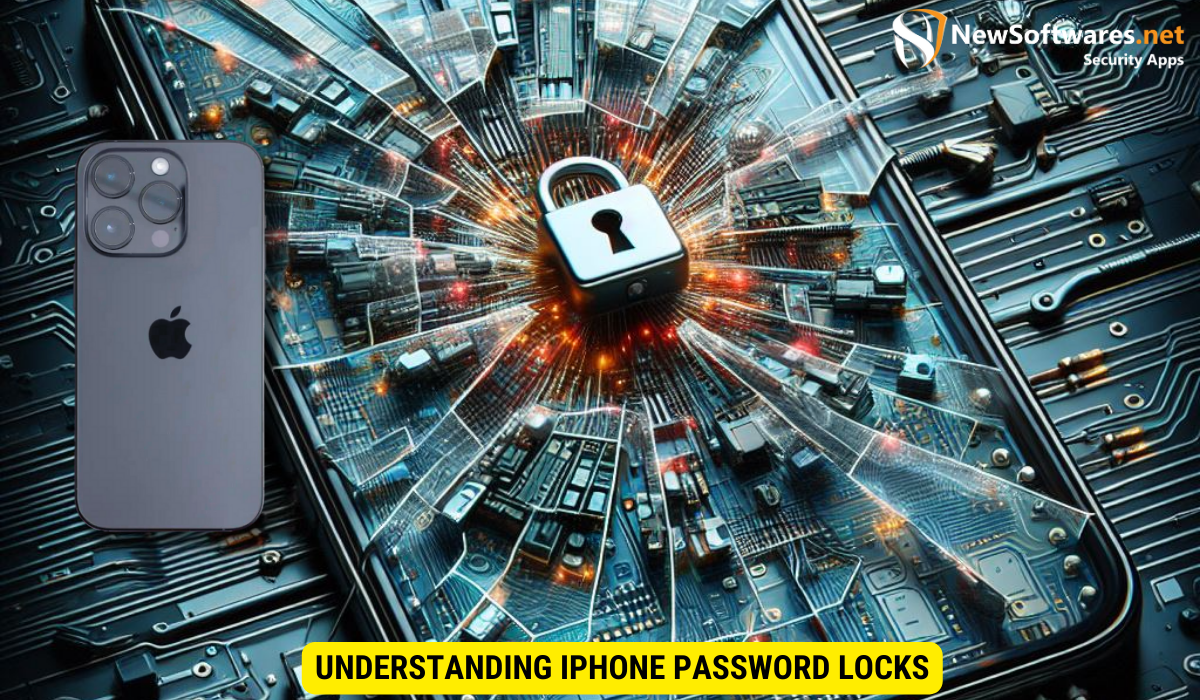
The Purpose of Password Locks
iPhone password locks are designed to protect your device and personal information from unauthorized access. They act as a barrier, preventing anyone without the correct passcode from using your iPhone.
These locks provide an added layer of security, ensuring that even if your device falls into the wrong hands, your data remains protected.
It’s important to note that setting a strong and unique password is crucial in safeguarding your information. Avoid using easily guessable combinations like “1234” or “password.” Instead, opt for a complex passphrase that includes a mix of letters, numbers, and special characters.
Types of iPhone Password Locks
There are two primary types of password locks available on iPhones: the traditional passcode and biometric authentication methods.
The traditional passcode involves entering a numerical sequence or a combination of letters and numbers to unlock your device. On the other hand, biometric authentication relies on your unique physical features, such as your fingerprint or facial recognition, to grant access.
Biometric authentication, such as Touch ID and Face ID, offers a convenient and secure way to unlock your iPhone. These technologies use advanced sensors to map your fingerprint or facial features, providing a fast and reliable method of authentication.
The Process of Disabling iPhone Password Locks
Precautions Before Disabling
Before proceeding with disabling your iPhone password lock, it’s essential to consider a few precautions.
- Ensure that you are the rightful owner of the device or have proper authorization to disable the lock.
- Back up your iPhone data to prevent any potential loss during the process.
- Understand the risks involved, as disabling the password lock may compromise the security of your device.
Disabling the password lock on your iPhone can be a convenient option for those who find it cumbersome to enter a passcode every time they unlock their device. However, it’s crucial to weigh the convenience against the potential security risks that come with removing this layer of protection.
One important aspect to consider is the type of data stored on your iPhone. If you have sensitive information, such as personal documents, financial details, or private photos, disabling the password lock may expose this data to unauthorized access in case your device is lost or stolen.
Step-by-Step Guide to Disabling Password Locks
Follow these steps carefully to disable the password lock on your iPhone:
- Open the Settings app on your device.
- Scroll down and tap on “Face ID & Passcode” or “Touch ID & Passcode,” depending on your iPhone model.
- Enter your current passcode to proceed.
- Scroll down and select the “Turn Passcode Off” option.
- Confirm your choice by entering your passcode again.
Once you complete these steps, your iPhone password lock will be disabled, and you can access your device without entering a passcode.
The Risks and Consequences of Disabling iPhone Password Locks
Potential Security Risks
Disabling your iPhone password lock poses certain security risks. Without a password, anyone who gains physical access to your device can use it freely, potentially compromising your privacy and sensitive information.
It’s crucial to understand these risks and consider alternative security measures to protect your device and personal data effectively.
One significant risk of disabling the iPhone password lock is the potential for unauthorized access to sensitive data stored on the device. This includes personal information, financial details, and any other confidential data that could be exploited if the device falls into the wrong hands. Hackers and malicious actors are constantly looking for vulnerabilities to exploit, and a disabled password lock makes it easier for them to access and misuse your information.
Impact on iPhone Functionality
Disabling the password lock on your iPhone does not directly impact its functionality. However, it is important to note that without the lock, your device becomes more susceptible to unauthorized access, particularly in the case of loss or theft.
Therefore, you should carefully evaluate the balance between convenience and security before disabling the password lock on your iPhone.
Furthermore, without a password lock, the risk of identity theft and fraud increases significantly. Cybercriminals can use the information stored on your iPhone to impersonate you or carry out fraudulent activities, leading to financial losses and reputational damage. Protecting your device with a strong password is a crucial step in safeguarding yourself against such threats and maintaining control over your digital identity.
Alternatives to Disabling iPhone Password Locks

Using Biometric Security Features
If you find entering passcodes cumbersome, consider utilizing the biometric security features available on your iPhone. These features, such as Face ID or Touch ID, provide a convenient and secure alternative to traditional passcodes.
Biometric authentication methods offer quick and seamless access to your device while maintaining a high level of security.
Face ID, Apple’s facial recognition technology, uses advanced 3D imaging to map and authenticate your unique facial features. This cutting-edge technology not only enhances security but also adds a touch of futuristic convenience to unlocking your iPhone.
Implementing a Simpler Passcode
If you prefer sticking to passcodes, you can enhance convenience by opting for a simpler numerical sequence or using alphanumeric combinations that are easier for you to remember.
Remember, while simplicity can improve accessibility, it’s essential to strike a balance between convenience and security to protect your iPhone effectively.
When choosing a simpler passcode, consider using a combination that holds personal significance to you but is not easily guessable by others. This way, you can ensure easy access to your device while maintaining a level of security that safeguards your sensitive information.
Troubleshooting Common Issues
1. I forgot my iPhone passcode. What should I do?
If you forget your passcode, you can reset it through your Apple ID or restore your device through iTunes, which will erase all data on the device.
2. Does disabling the iPhone password lock void the device warranty?
No, disabling the password lock does not void the device warranty. However, any damage to the device caused by unauthorized access would not be covered under warranty.
3. Are there any legal implications of disabling iPhone password locks?
The legality of disabling iPhone password locks can vary depending on the circumstances. It’s always advisable to ensure that you have proper authorization or consult legal professionals if you are unsure.
When it comes to iPhone security, it’s essential to stay informed and take necessary precautions to protect your device and data. Here are some expert tips to enhance your iPhone’s security:
Expert Tips for iPhone Security
1. Regularly update your iPhone’s software to stay protected against potential security vulnerabilities. Apple frequently releases updates that address security issues, so it’s crucial to keep your device up to date.
2. Enable two-factor authentication to add an extra layer of security to your Apple ID. Two-factor authentication requires a secondary form of verification, such as a code sent to your trusted device, making it harder for unauthorized users to access your account.
3. Avoid sharing your passcode or biometric authentication details with others to maintain the privacy and security of your device. Your passcode and biometric data, such as Touch ID or Face ID, are unique to you and should be kept confidential to prevent unauthorized access.
Key Takeaways
- iPhone password locks serve the purpose of protecting your device and personal data from unauthorized access.
- Disabling the password lock can compromise the security of your iPhone and expose your data to potential risks.
- Consider using biometric security features or implementing simpler passcodes as alternatives to disabling the password lock.
- Regularly update your iPhone’s software and enable two-factor authentication to enhance your device’s security.
- Always prioritize the balance between convenience and security when making decisions regarding iPhone password locks.
Frequently Asked Questions (FAQ)
Q1: What should I do if I forget my iPhone passcode?
If you forget your iPhone passcode, you can reset it through your Apple ID or restore your device through iTunes, which will erase all data on the device.
Q2: Does disabling the iPhone password lock affect the device warranty?
No, disabling the password lock does not void the device warranty. However, any damage to the device caused by unauthorized access would not be covered under warranty.
Q3: Are there any legal implications of disabling iPhone password locks?
The legality of disabling iPhone password locks can vary depending on the circumstances. It’s always advisable to ensure that you have proper authorization or consult legal professionals if you are unsure.
Q4: How can I enhance the security of my iPhone?
To enhance the security of your iPhone, regularly update its software, enable two-factor authentication, and avoid sharing your passcode or biometric authentication details with others.
Q5: What is the purpose of biometric security features on iPhones?
Biometric security features, such as Face ID or Touch ID, provide a convenient and secure alternative to traditional passcodes. They utilize your unique physical features, ensuring only authorized individuals can access your device.
Conclusion
Disabling iPhone password locks can provide convenience, but it comes with certain risks that should be carefully evaluated. Before making any changes, consider the potential security implications and explore alternative security measures, such as biometric authentication or simpler passcodes. Remember, striking a balance between accessibility and security is key when it comes to protecting your iPhone and personal information.
