Decrypting password-protected PDF files is a crucial skill when it comes to accessing confidential information. By understanding the basics of PDF encryption and utilizing the available tools, you can unlock the secrets locked within these files. Remember, before decrypting a PDF file, consider the legal implications and ethical considerations, and ensure that you have the necessary permissions.
Do you often come across password-protected PDF files that you urgently need to access? Whether it’s an important document, a research paper, or just an eBook, decrypting these files can be a crucial step in gaining the information you need. Together, we will explore the world of PDF encryption, understand its importance, and provide you with the tools and knowledge to decrypt these files effortlessly. So, grab your virtual magnifying glass and let’s uncover the secrets of decrypting password protected PDF files.
Understanding The Basics of PDF Encryption
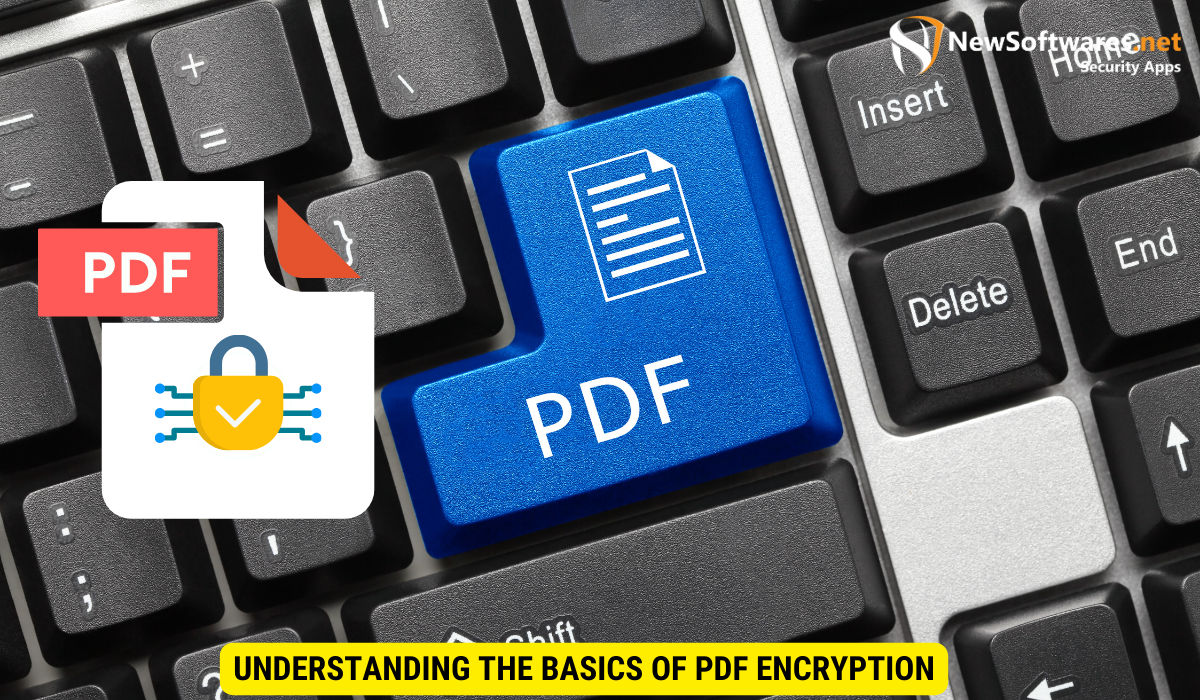
The Basics of PDF Encryption
Before we delve into the process of decryption, let’s first understand the basics of PDF encryption. PDF encryption is a security feature that protects the content of a PDF file by requiring a password to access it. It uses advanced algorithms to ensure that only authorized individuals can open and view the document. This robust security measure has made PDF encryption a popular choice for confidential and sensitive information.
PDF encryption operates on the principle of data security through the use of cryptographic algorithms. These algorithms scramble the content of the PDF file in such a way that it becomes unreadable without the correct decryption key. This ensures that even if unauthorized users gain access to the file, they would not be able to decipher its contents without the password.
Different Levels of PDF Security
When it comes to PDF encryption, not all files are created equal. There are different levels of security that can be applied to a PDF file, ranging from simply requiring a password for access to more complex encryption methods. It is important to understand these different levels to determine the level of complexity you might encounter during the decryption process.
Some PDF files may employ 128-bit or 256-bit encryption, which are considered highly secure due to the complexity of the algorithms involved. These encryption levels make it significantly more challenging for unauthorized users to crack the password and access the content of the PDF file. Understanding the specific encryption level used in a PDF file is crucial when attempting to decrypt it, as it can dictate the time and resources required to successfully unlock the document.
The Importance of Decrypting PDF Files
Legal Implications and Ethical Considerations
Decrypting password-protected PDF files may be necessary for a variety of reasons, but it is essential to consider the legal implications and ethical considerations before proceeding. It is crucial to ensure that you have the necessary rights and permissions to access the encrypted content. Always remember to respect intellectual property rights and handle sensitive information responsibly.
When it comes to legal implications, decrypting PDF files without authorization can lead to copyright infringement or violation of privacy laws. It is important to be aware of the potential consequences of bypassing security measures to access protected content. Ethically, it is vital to consider the implications of decrypting files that may contain confidential or sensitive information. Always prioritize data privacy and security when dealing with encrypted documents.
Accessibility and Information Retrieval
Another important aspect of decrypting PDF files is improving accessibility and information retrieval. Password-protected PDFs can be a significant obstacle for individuals with disabilities who rely on assistive technologies to access content. By decrypting these files, you are promoting inclusivity and ensuring that information is accessible to all.
Enhancing accessibility through decryption also benefits researchers, students, and professionals who require seamless access to information for academic or professional purposes. By removing barriers to information retrieval, you are facilitating knowledge sharing and promoting a more inclusive digital environment. Consider the broader impact of decrypting PDF files beyond individual convenience, and strive to uphold principles of accessibility and equity in the digital landscape.
Tools for Decrypting PDF Files
Software Solutions for PDF Decryption
When it comes to decrypting password-protected PDF files, there are several software solutions available that simplify the process. These software programs often provide intuitive interfaces and robust decryption algorithms to ensure efficient and secure file access. Some popular options include Adobe Acrobat Pro, PDF Unlocker, and PDF Password Remover.
Adobe Acrobat Pro is a comprehensive tool that not only allows you to decrypt PDF files but also offers a wide range of editing and conversion features. With its user-friendly interface, you can easily navigate through the decryption process and customize settings according to your preferences. PDF Unlocker is another reliable software known for its fast decryption speed and compatibility with various encryption methods. It is a go-to choice for users looking for a straightforward solution to unlock their PDF files securely. Additionally, PDF Password Remover stands out for its efficiency in removing passwords from multiple PDF files in batch mode, saving you valuable time and effort.
Online Platforms for PDF Decryption
If you prefer a web-based solution, numerous online platforms specialize in decrypting password-protected PDF files. These platforms offer user-friendly interfaces and convenient functionality, allowing you to upload your encrypted file and receive the decrypted version quickly. Some notable online platforms include SmallPDF, PDF.io, and Soda PDF Online Unlock.
SmallPDF is a popular online tool that not only decrypts PDF files but also provides a range of other PDF-related services such as compression, conversion, and editing. Its simple drag-and-drop interface makes the decryption process hassle-free, and you can access your decrypted file within minutes. PDF.io is another reliable online platform that prioritizes user privacy and security during the decryption process. It ensures that your sensitive information remains protected while efficiently unlocking your PDF files. Additionally, Soda PDF Online Unlock offers a seamless decryption experience with its intuitive interface and fast processing speed, making it a convenient choice for users seeking quick and reliable results.
Step-by-Step Guide to Decrypting PDF Files
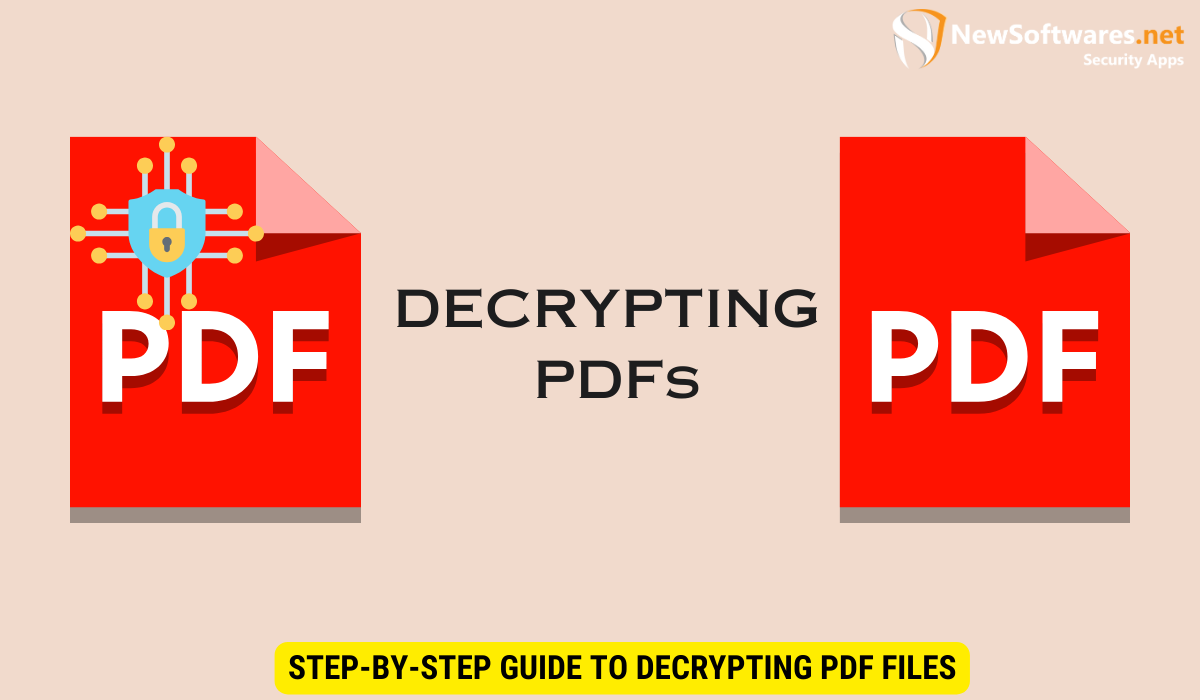
Preparing the PDF File for Decryption
Before diving into the decryption process, ensure that you have the necessary permission to access and decrypt the password-protected PDF file. It is crucial to respect privacy and copyright laws when dealing with encrypted content. Once you have verified your rights to decrypt the file, proceed to the next step.
The Decryption Process
Now that you have a decrypted PDF file in your possession, it’s time to unlock its secrets. Follow these steps to decrypt a password-protected PDF file:
- Launch your preferred PDF decryption software or online platform.
- Upload the password-protected PDF file to the decryption tool.
- Enter the correct password when prompted.
- Click on the decrypt button and wait for the process to complete.
- Download the decrypted PDF file.
Troubleshooting Common Issues in PDF Decryption
Dealing with Complex Encryption
While most password-protected PDF files can be decrypted using the methods mentioned above, occasionally, you may encounter complex encryption that demands alternative approaches. In such cases, seeking professional assistance or using specialized decryption tools may become necessary. Remember to exercise caution and respect legal boundaries when exploring these options.
Overcoming Decryption Errors
Decrypting PDF files is a relatively straightforward process; however, errors may occur along the way. Some common decryption errors include incorrect passwords, incompatible software versions, or corrupted files. When faced with decryption errors, ensure that you have entered the correct password, update your software if necessary, and check the file for any damage.
Key Takeaways
- PDF encryption is a security feature that protects the content of a PDF file by requiring a password to access it.
- Decrypting PDF files can have legal implications and ethical considerations that should be taken into account.
- Software solutions and online platforms provide easy-to-use methods for decrypting password-protected PDF files.
- Follow a step-by-step guide to prepare and decrypt the PDF file successfully.
- Complex encryption and decryption errors may require alternative approaches or professional assistance.
FAQs (Frequently Asked Questions)
1. Is it legal to decrypt password-protected PDF files?
Decrypting password-protected PDF files can be legal if you have the necessary rights and permissions to access and decrypt the content. It is crucial to respect intellectual property rights and handle sensitive information responsibly.
2. What should I do if I forgot the password for a PDF file?
If you have forgotten the password for a PDF file, you can try various methods to recover or reset it. Some options include using password recovery software, contacting the file creator for assistance, or seeking professional decryption services.
3. Can I decrypt any password-protected PDF file?
In most cases, you can decrypt password-protected PDF files using software solutions or online platforms. However, complex encryption methods or strong passwords may require alternative approaches or professional assistance.
4. Are there any risks involved in decrypting PDF files?
Decrypting PDF files typically involves minimal risks when done legally and responsibly. However, it’s essential to be cautious when handling sensitive or confidential information and ensure that you have the necessary rights and permissions.
5. Can decrypted PDF files be re-encrypted?
Yes, once a PDF file has been decrypted, it can be re-encrypted using PDF encryption software. This can be useful if you need to secure the file or restrict access to specific individuals.
Conclusion
Decrypting password-protected PDF files opens up a world of possibilities, allowing you to access confidential information, promote inclusivity, and improve information retrieval. By understanding the basics of PDF encryption, utilizing the available tools, and following our step-by-step guide, you can decrypt these files effectively. Remember to approach decryption with the necessary legal and ethical considerations and respect intellectual property rights. Unlock the secrets hidden within password-protected PDF files and uncover a wealth of knowledge.
