Learn to safeguard sensitive data by creating password protected PDFs from Word docs. Explore encryption basics, conversion steps, and effective management for robust data security.
In today’s digital age, data protection is of paramount importance. Whether you’re a student, a professional, or a business owner, safeguarding your sensitive information is crucial. One effective way to enhance your data security is by creating password protected PDFs from your Word documents. Togeter, we will explore the importance of data protection, delve into the basics of PDF password protection, guide you through the process of converting Word documents to PDFs, help you add password protection to your PDFs, and discuss how to manage your password protected PDFs. We will also take a glimpse into the future of data security, beyond password protection. So, let’s dive in and discover how to lock down your data!
Understanding the Importance of Data Protection

Data protection has become a pressing concern due to the increasing reliance on digital platforms for storing and sharing information. From personal details to sensitive business data, ensuring the confidentiality and integrity of your information is vital. Unauthorized access to your data can lead to identity theft, financial loss, or even legal repercussions.
In today’s interconnected world, data protection goes beyond just securing information from external threats. It also involves implementing robust backup strategies to prevent data loss in case of system failures or cyber attacks. Regularly backing up your data to secure off-site locations or cloud storage ensures that even if your primary data is compromised, you can recover essential information without disruption.
The Role of Password Protected PDFs in Data Security
Password protected PDFs act as a fortress for your valuable information. By encrypting your PDFs with passwords, you can ensure that only authorized individuals can access the content. This adds an extra layer of security, making it harder for cybercriminals to breach your data.
Furthermore, password protected PDFs are essential for regulatory compliance in industries that handle sensitive information such as healthcare or finance. Encrypting documents containing personal or financial data ensures that organizations meet data protection standards and maintain the trust of their clients. Implementing password protection protocols not only safeguards sensitive information but also demonstrates a commitment to data security and privacy best practices.
The Basics of PDF Password Protection
Before diving into the process of creating password protected PDFs, let’s familiarize ourselves with the fundamentals of PDF password protection.
PDFs have become a popular choice for sharing documents due to their universal compatibility and fixed layout. However, this convenience also raises concerns about the security of sensitive information. PDF password protection serves as a crucial tool in safeguarding your data from unauthorized access.
What is PDF Encryption?
PDF encryption is a security measure that involves scrambling your document’s content into an unreadable format. This encryption ensures that without the correct password, unauthorized individuals cannot access the information contained within the PDF.
Encryption algorithms play a vital role in securing PDF files. Advanced encryption standards like AES (Advanced Encryption Standard) are commonly used to protect the confidentiality of the document’s content. By encrypting the data, PDF password protection adds a layer of defense against cyber threats and privacy breaches.
Different Levels of PDF Security
PDF password protection comes in various levels, offering flexibility to suit different security needs. The two primary levels of security are “user password” and “owner password.” The user password restricts access to the PDF, while the owner password grants additional permissions, such as editing or printing the document.
Additionally, PDF security settings allow users to set restrictions on actions like copying text, modifying the document, or adding annotations. These granular controls enable users to tailor the security settings based on the specific requirements of each PDF file, ensuring comprehensive protection against unauthorized activities.
Converting Word Documents to PDFs
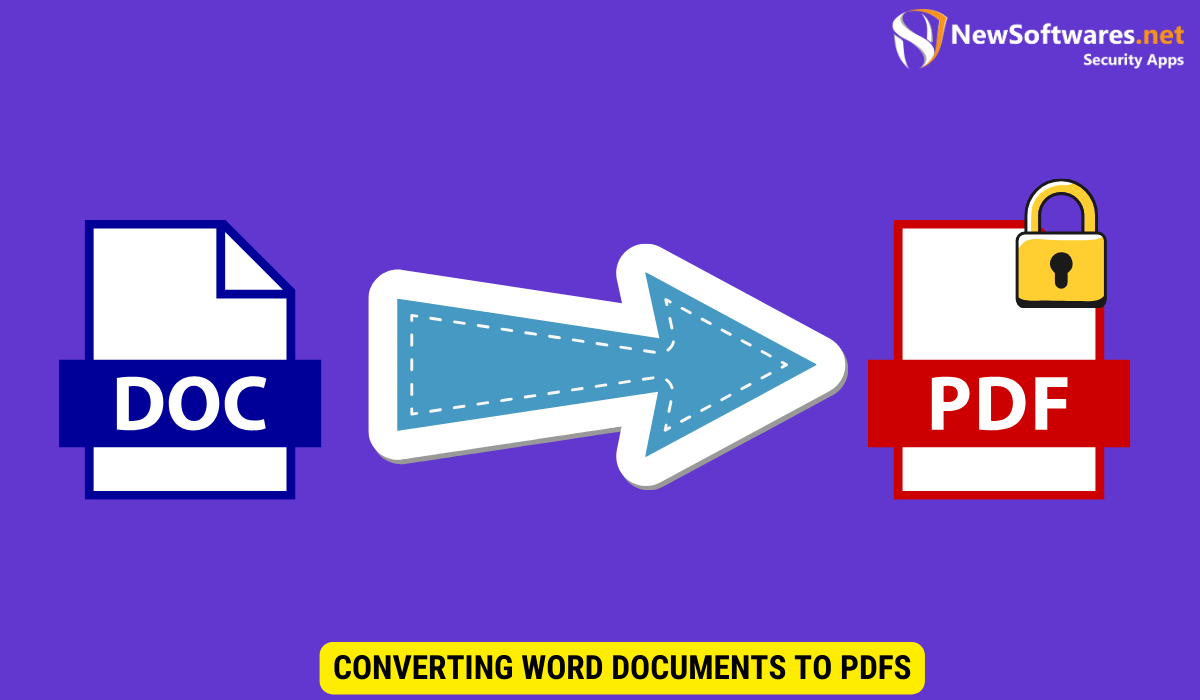
Now that we understand the significance of PDF password protection, let’s explore the process of converting your Word documents into PDF format.
Step-by-Step Guide to Word-to-PDF Conversion
To convert your Word document into a PDF, you can utilize various methods. One popular option is using Microsoft Word itself, which provides a built-in feature for saving files as PDFs. Simply go to the “File” menu, select “Save As,” choose the PDF format, and save the document.
If you prefer a different approach, several online platforms and software applications offer seamless conversion from Word to PDF. These tools often provide additional features, such as batch conversion and customizable settings.
Common Issues and Solutions in Conversion
While converting Word documents to PDFs is generally straightforward, you may encounter occasional challenges. One common issue is formatting inconsistencies, wherein the PDF may appear slightly different from the original Word document. To address this, it’s essential to preview your converted PDF and make any necessary adjustments before sharing the file.
Adding Password Protection to Your PDFs
Now that you have your PDF files, let’s explore how to add robust password protection to them.
Setting Up a Secure Password
When adding a password to your PDF, it’s crucial to create a strong and unique password. A strong password consists of a mixture of uppercase and lowercase letters, numbers, and special characters. Avoid using common words or easily guessable combinations. Additionally, consider using a password manager to securely store and generate complex passwords.
Additional Security Features for Your PDF
Besides password protection, most PDF tools offer additional security features. These may include setting file permissions, restricting printing or editing capabilities, or even applying watermarks to deter unauthorized sharing. Explore these features to tailor the security of your PDFs to your specific needs.
Managing Your Password Protected PDFs
Effectively managing your password protected PDFs is essential to ensure seamless access and avoid any data loss.
Accessing and Editing Your Secure PDFs
When opening a password protected PDF, you will be prompted to enter the password before gaining access. Once inside, you can view and edit the content based on the permissions granted by the owner password. Remember to save any changes appropriately to maintain the document’s security.
Recovering Lost Passwords: What You Need to Know
If you happen to forget the password for a password protected PDF, recovery options may be limited. Since PDF encryption is designed to be highly secure, retrieving a lost password can be a challenging task. It is advisable to store your passwords securely and consider backup options to minimize the risk of irreversible data loss.
Future of Data Security: Beyond Password Protection
While password protected PDFs offer a robust way to secure your data, the ever-evolving landscape of technology demands continuous advancement in data security measures.
Exploring Advanced Data Encryption Techniques
The future of data security lies in advanced encryption techniques that go beyond traditional password protection. Technologies like blockchain and quantum encryption are emerging as potential game-changers, offering even higher levels of security and privacy.
The Role of Biometrics in Data Security
Biometric authentication, such as fingerprint or facial recognition, is becoming increasingly prevalent. Integrating biometric data into data security measures provides an additional layer of protection, as it relies on unique physical characteristics that are difficult to replicate.
Key Takeaways
- Data protection is crucial to safeguard sensitive information.
- Password protected PDFs add an extra layer of security to your data.
- PDF encryption and password protection prevent unauthorized access.
- Converting Word documents to password protected PDFs is essential for data security.
- Ensure strong passwords, consider additional security features, and manage your PDFs effectively.
FAQs
Q: Are password protected PDFs compatible with all devices?
A: Password protected PDFs can be opened on most devices with PDF viewing capabilities. However, it’s essential to ensure that the device or software you are using supports password authentication.
Q: Can I remove password protection from a PDF?
A: Only individuals with the correct password or owner permissions can remove password protection from a PDF. If you no longer have the password or appropriate permissions, it may be challenging to remove the protection.
Q: Is using a password manager secure?
A: Password managers provide a secure solution for managing and generating strong passwords. They use encryption algorithms to protect your passwords and often offer additional security features, such as two-factor authentication.
Q: What are the risks of password reuse?
A: Reusing passwords across different accounts can significantly jeopardize your data security. If one account’s password is compromised, cybercriminals can potentially gain access to all other accounts using the same password.
Q: Can quantum computing break PDF encryption?
A: Quantum computing has the potential to break traditional encryption methods, including PDF encryption. However, the development and widespread adoption of quantum computing for this purpose are still in the early stages, and advanced encryption techniques are being explored to counter this threat.
Conclusion
In conclusion, creating password protected PDFs from Word documents is a valuable strategy to enhance your data security. By understanding the importance of data protection, familiarizing yourself with PDF password protection basics, converting Word documents to PDFs, adding password protection, and effectively managing your password protected PDFs, you can significantly reduce the risk of data breaches and unauthorized access. Embrace the future of data security by exploring advanced encryption techniques and considering the role of biometrics in securing your valuable information. Remember, protecting your data is an ongoing process that requires vigilance and the adoption of evolving security measures.
