Package-lock.json files are crucial for project security, ensuring consistency and stability by specifying dependency versions.
In today’s digital landscape, security is a top concern for developers. As projects become more complex and rely on numerous dependencies, it’s crucial to implement measures that ensure the integrity and security of your code. One such measure is the creation and management of package-lock.json files.
Understanding the Importance of package-lock.json Files
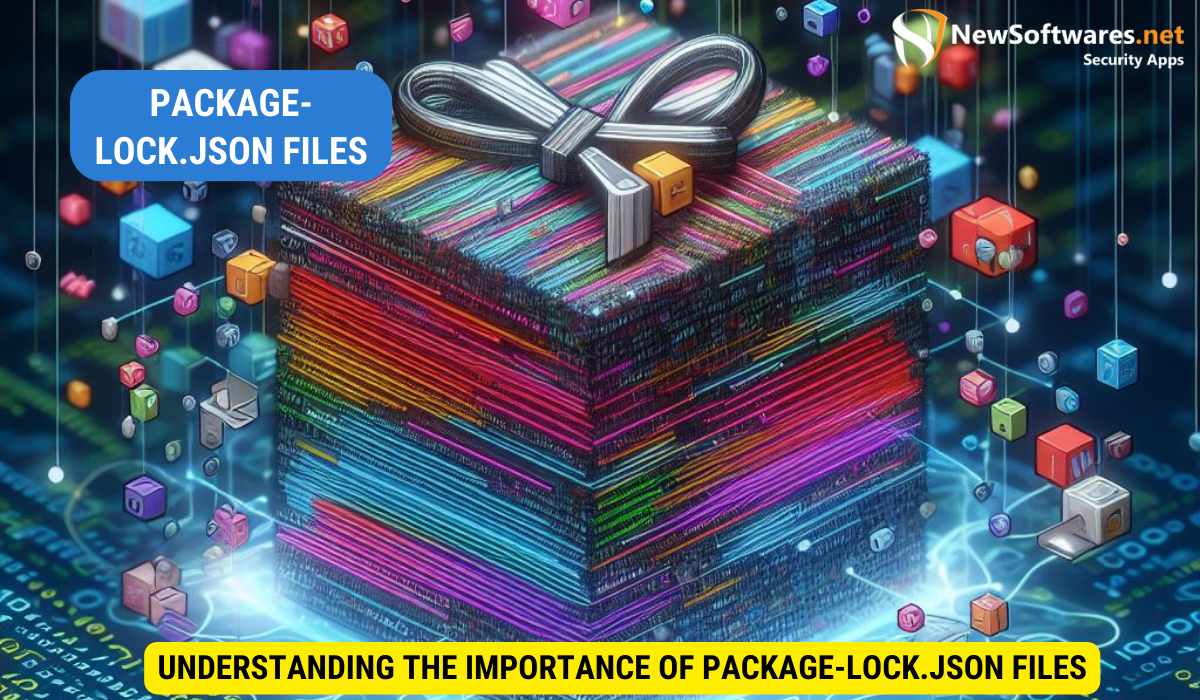
Package-lock.json files play a vital role in project security. They provide a detailed snapshot of all the dependencies used in your project, including their specific versions. This information is crucial for maintaining consistency and ensuring that your project runs smoothly, regardless of the environment it’s deployed in.
Additionally, package-lock.json files act as a barrier against potential security vulnerabilities. By explicitly specifying the version of each dependency, you can avoid unintended and potentially dangerous updates to your project.
The Role of package-lock.json in Project Security
Package-lock.json files serve as a solid foundation for project security. When you share your code with collaborators or deploy it to production environments, these files ensure that everyone is working with the exact same dependencies.
By having a consistent set of dependencies, you mitigate the risk of unintended changes or compatibility issues that may arise when multiple people or systems are involved. This guarantees that your project remains stable and secure, even in complex software ecosystems.
How package-lock.json Contributes to Dependency Management
Effective management of project dependencies is crucial for maintaining security and stability. Package-lock.json files act as a crucial tool in this process. By locking down the versions of all dependencies, you ensure that each release of your project includes the exact same code, eliminating any chances of hidden issues or unforeseen bugs.
Moreover, package-lock.json files simplify the process of adding, removing, or updating dependencies. Their presence allows developers to easily track changes and communicate version requirements across the entire team. This improves collaboration and reduces the potential for conflicts or misunderstandings.
Furthermore, package-lock.json files provide a valuable resource for troubleshooting and debugging. When encountering an issue, developers can refer to the package-lock.json file to identify the exact versions of dependencies that were used during development. This information can help pinpoint the root cause of the problem and facilitate faster resolution.
Another benefit of package-lock.json files is their ability to enhance project reliability. By specifying the exact versions of dependencies, you can ensure that your project remains functional even if the external packages undergo updates or changes. This stability is especially important in long-term projects or those that require regular maintenance and updates.
The Basics of Creating package-lock.json Files
Pre-requisites for Creating package-lock.json Files
Before diving into package-lock.json file creation, it’s important to ensure that you have the necessary infrastructure in place. You’ll need Node.js and the appropriate package manager (npm or Yarn) installed on your machine. These tools are essential for managing dependencies and generating the package-lock.json file automatically.
Having Node.js installed provides you with a runtime environment to execute JavaScript code outside of a browser. It includes everything you need to run a program written in JavaScript. The package manager, whether npm or Yarn, allows you to easily install, update, and manage dependencies for your projects.
Step-by-step Guide to Generate package-lock.json Files
To generate a package-lock.json file, follow these simple steps:
- In your project’s root directory, open a command line or terminal.
- Verify that you have a package.json file in your project. If not, create one using the appropriate package manager.
- Run the command
npm installoryarn installto install all the dependencies specified in the package.json file. - After the installation process completes, a package-lock.json file will be automatically generated in your project’s root directory.
- Verify that the package-lock.json file has been created and review its contents to ensure accuracy.
Following these steps will provide you with a complete and up-to-date package-lock.json file, ready to be committed to your version control system.
Package-lock.json files are crucial for ensuring that your project dependencies are locked to specific versions. This helps maintain consistency across different environments and ensures that everyone working on the project is using the same versions of dependencies. It also provides a detailed snapshot of the dependency tree, including nested dependencies and their versions.
Best Practices for Managing package-lock.json Files
Updating and Versioning Your package-lock.json Files
Regularly updating and versioning your package-lock.json files is crucial for maintaining security and stability in your projects. When updating dependencies, it’s important to follow semantic versioning practices to ensure compatibility and avoid breaking changes.
Remember to run npm install or yarn install whenever you make changes to package.json to update your package-lock.json file accordingly. Additionally, commit your package-lock.json file along with your code changes to keep them in sync.
Handling Merge Conflicts in package-lock.json Files
When collaborating on projects with multiple contributors, merge conflicts can occasionally arise in package-lock.json files. It’s important to handle these conflicts carefully to avoid introducing inconsistencies or security vulnerabilities into your project.
When a merge conflict occurs, it’s recommended to review the changes made by each contributor and manually resolve any conflicts in the package-lock.json file. This ensures that the final version includes all necessary dependencies while retaining compatibility and security.
Troubleshooting Common Issues with package-lock.json Files
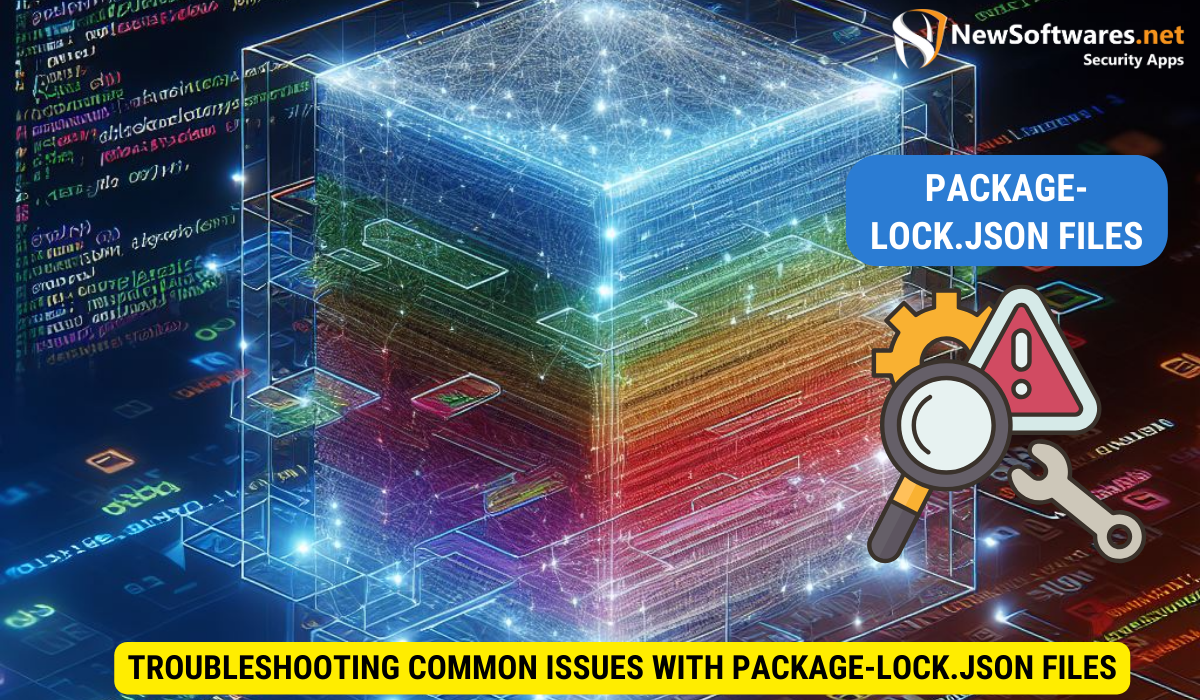
Resolving Errors in package-lock.json Files
Occasionally, errors may arise in package-lock.json files, causing issues with your project’s dependencies. In such cases, it’s essential to diagnose and resolve these errors promptly.
One common error is when dependencies become outdated or incompatible. To resolve this, delete the package-lock.json file and rerun npm install or yarn install to regenerate it with updated dependencies and their corresponding versions.
If the error persists or you encounter any other issues, consult the relevant documentation for your package manager or seek help from the community.
Preventing Common Mistakes with package-lock.json Files
To avoid common mistakes with package-lock.json files, it’s important to follow some best practices:
- Commit package-lock.json: Always commit your package-lock.json file along with your code changes. This ensures that everyone working on the project has access to the same dependencies and reduces the chances of version conflicts.
- Use package manager commands: Avoid manually modifying the package-lock.json file unless absolutely necessary. Instead, rely on the appropriate package manager commands to handle dependency management, as they ensure consistency and accuracy.
- Regularly update dependencies: Keep your project’s dependencies up to date by periodically running
npm updateoryarn upgrade. This allows you to leverage the latest improvements, bug fixes, and security patches.
Ensuring Security with package-lock.json Files
Mitigating Risks with package-lock.json Files
Package-lock.json files play a significant role in mitigating security risks in your projects. By precisely specifying the versions of dependencies, you reduce the chances of introducing vulnerabilities or breaking changes into your code.
Keeping your package-lock.json file up to date and utilizing security scanning tools can further enhance security. Regularly check for any reported vulnerabilities in your dependencies and address them promptly by updating to safer versions or finding alternative libraries if necessary.
Enhancing Project Security with package-lock.json Files
Package-lock.json files are not only essential for individual project security; they also contribute to the overall security of the software ecosystem. By explicitly specifying the exact versions of dependencies, you ensure that your project aligns with security best practices recommended by your dependencies and the community.
Maintaining a secure ecosystem protects not only your project but also the projects that depend on it. By consistently following security measures, you contribute to a safer development environment for everyone.
Key Takeaways
- package-lock.json files are crucial for project security and dependency management.
- They provide an accurate snapshot of dependencies, ensuring consistency and stability.
- package-lock.json files mitigate security risks by precisely specifying versions.
- Regularly update and version your package-lock.json files to maintain security and stability.
- Merge conflicts and common errors may occur with package-lock.json files, but they can be resolved with careful handling and troubleshooting.
FAQs
1. Why is a package-lock.json file important?
A package-lock.json file is important because it provides a detailed snapshot of project dependencies, including version information. This ensures consistency, stability, and security across different environments and among collaborators.
2. What should I do if I encounter merge conflicts in a package-lock.json file?
If you encounter merge conflicts in a package-lock.json file, carefully review the changes made by each contributor and manually resolve the conflicts. It’s important to ensure that the final version retains compatibility, accuracy, and security.
3. How often should I update my package-lock.json file?
It’s recommended to update your package-lock.json file whenever you make changes to your project’s dependencies. Additionally, periodic updates, following semantic versioning practices, help maintain security by incorporating bug fixes, improvements, and security patches.
4. Can I manually modify the package-lock.json file?
While it is possible to manually modify the package-lock.json file, it is generally not recommended. Relying on the package manager commands, such as npm install or yarn install, ensures accuracy and consistency in your dependency management process.
5. Are package-lock.json files only important for my project’s security?
No, package-lock.json files contribute to the overall security of the software ecosystem. By specifying exact versions and following security best practices, you create a more secure development environment for projects that depend on your code.
Conclusion
Creating and managing package-lock.json files is an essential practice for any developer concerned about project security and stability. By following best practices and leveraging the capabilities of package managers, you can ensure that your dependencies are up to date, compatible, and secured against potential vulnerabilities.
