To crack a Word file password, various techniques like brute force attacks, dictionary attacks, and phishing are employed. However, legality and ethical considerations must be prioritized, and cracking should only be done with proper authorization.
In the digital age, protecting sensitive information is of paramount importance. One common method of safeguarding data is through password protection. However, what happens when you forget the password to a Word file? Can you recover the contents, or are the secrets forever locked away? I will explore the world of cracking Word file password protection and the techniques involved.
Understanding Word File Password Protection
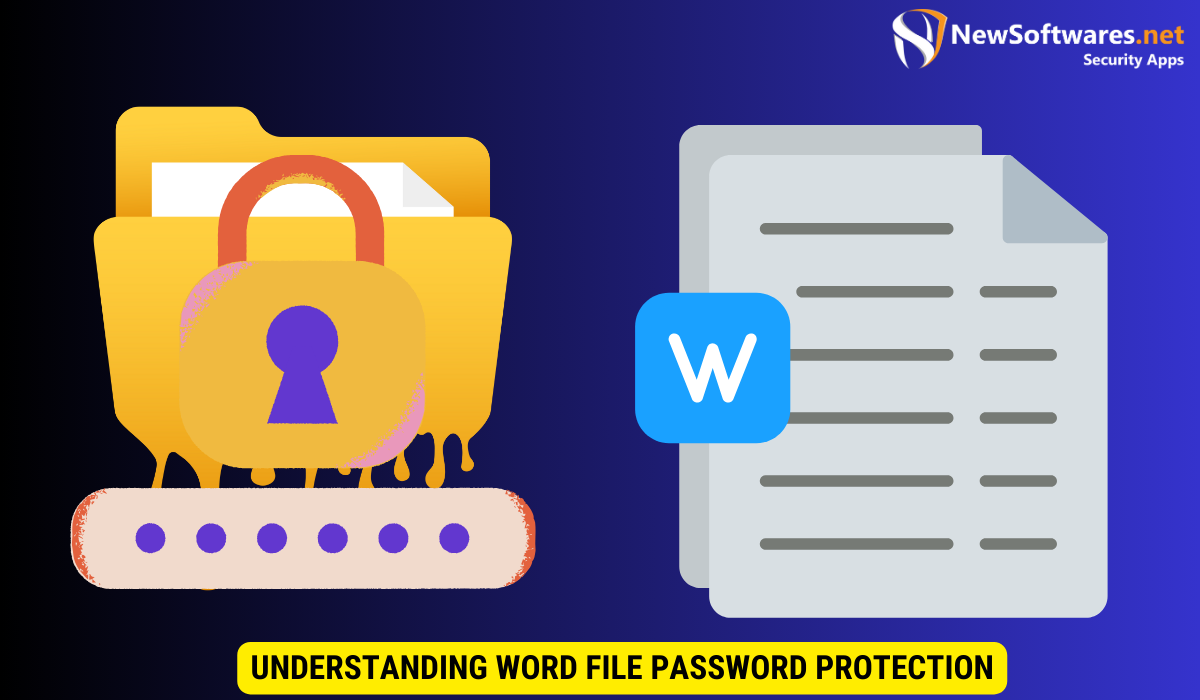
Password protection is a vital security measure that helps prevent unauthorized access to your documents. Whether it’s personal files or confidential business data, password protection ensures that only those with the correct credentials can view or modify the contents. But why is password protection so important?
The Importance of Password Protection
In today’s interconnected world, the confidential information we store on our computers can be a prime target for hackers and cybercriminals. Password protection serves as an essential line of defense, safeguarding our files from unauthorized access. It provides peace of mind, knowing that our sensitive data is secure.
How Password Protection Works in Word Files
When you apply password protection to a Word file, the contents are encrypted, making it unreadable without the correct password. The encryption algorithm used ensures that even if someone gains access to the file, they won’t be able to decipher its contents without the password.
It’s important to note that password protection in Word files offers different levels of security. You can choose to set a password for opening the document, which restricts access to anyone who doesn’t have the password. Additionally, you can set a separate password for modifying the document, providing an extra layer of security for sensitive information.
Best Practices for Word File Password Protection
When setting passwords for your Word files, it’s crucial to follow best practices to enhance security. Avoid using easily guessable passwords such as “password123” or common phrases. Instead, opt for complex combinations of letters, numbers, and special characters to create a strong password.
Furthermore, consider regularly updating your passwords to reduce the risk of unauthorized access. Changing passwords periodically can help mitigate security threats and ensure that your documents remain protected.
Techniques for Cracking Word File Passwords
Although password protection enhances security, there may be instances when you need to recover or bypass the password for legitimate reasons. Here are some techniques used for cracking Word file passwords.
Brute Force Attacks
A brute force attack involves systematically guessing and trying every possible combination of characters until the correct password is discovered. While this technique is time-consuming, it can be effective, especially for weaker passwords.
Dictionary Attacks
In a dictionary attack, the hacker uses a pre-generated list of commonly used passwords and words to guess the password. This technique leverages the fact that many people use easily guessable passwords, such as common words, names, or birthdates.
Phishing and Social Engineering
Phishing and social engineering techniques involve tricking individuals into revealing their passwords voluntarily. This can be done through deceptive emails, fake websites, or phone calls. It’s essential to remain vigilant and never share your password with anyone you don’t trust implicitly.
Rainbow Table Attacks
Another method used for cracking Word file passwords is a rainbow table attack. Rainbow tables are precomputed tables used in recovering plaintext passwords from their hash values. By comparing the hash of the password with the entries in the rainbow table, attackers can quickly find the corresponding password.
Keylogging
Keylogging involves the use of software or hardware to record keystrokes on a computer. Attackers can use keyloggers to capture passwords as they are typed, giving them access to the encrypted Word file. It’s crucial to have robust anti-malware software to detect and prevent keyloggers from compromising your passwords.
Legal and Ethical Considerations
When it comes to cracking passwords, there are legal and ethical considerations to keep in mind. While it may be tempting to gain access to a password-protected Word file, it’s essential to understand the boundaries.
It is crucial to note that password cracking falls under the purview of cybersecurity laws and regulations. Unauthorized access to someone else’s password-protected files is a violation of privacy and can lead to legal repercussions. Therefore, it is imperative to always seek proper authorization before attempting to crack passwords.
When is Password Cracking Legal?
Password cracking is legal only when done with proper authorization from the file owner or when conducting authorized security testing. Engaging in unauthorized password cracking activities is illegal and can result in severe legal consequences.
Moreover, it is essential to understand the difference between ethical hacking and malicious hacking. Ethical hacking involves testing systems with the owner’s consent to identify vulnerabilities and improve security. On the other hand, malicious hacking, which includes unauthorized password cracking, is a criminal offense.
Ethical Implications of Password Cracking
Password cracking should always be approached with ethical consideration. Only use these techniques for legitimate purposes, such as recovering your own lost password or with the explicit consent of the file owner. It is essential to respect the privacy and security of others.
Furthermore, ethical hackers, also known as white-hat hackers, play a crucial role in safeguarding digital systems. By responsibly identifying and addressing security weaknesses, ethical hackers help prevent cyber attacks and data breaches. Their work is guided by a strict code of ethics that prioritizes integrity, confidentiality, and lawful behavior.
Prevention and Protection Measures MS Word

As the saying goes, prevention is better than cure. It’s crucial to take proactive measures to strengthen password protection and minimize the risk of unauthorized access to your Word files.
Implementing robust prevention and protection measures is essential in safeguarding your sensitive data from potential security breaches. By staying vigilant and proactive, you can create a secure digital environment that mitigates the risks associated with unauthorized access.
Creating Strong Passwords
A strong password is one of the best defenses against password cracking attempts. Make sure your passwords are at least eight characters long and include a combination of uppercase and lowercase letters, numbers, and special characters.
Furthermore, consider using passphrases instead of passwords, as they are longer and more complex, making them harder to crack. Incorporating unique and memorable phrases adds an extra layer of security to your files.
Using Two-Factor Authentication
Adding an extra layer of security through two-factor authentication significantly enhances password protection. By requiring a second form of identification, such as a fingerprint or a verification code sent to your phone, even if someone discovers your password, they won’t be able to access your files without the second factor.
Moreover, biometric authentication methods, such as facial recognition or iris scanning, offer advanced security features that further fortify your authentication process. By leveraging cutting-edge technology, you can bolster the protection of your Word files against unauthorized access.
Regularly Updating and Changing Passwords
Regularly updating your passwords is an effective way to minimize the risk of password cracking attempts. Set a reminder to change your passwords every few months, and ensure you don’t reuse passwords across multiple platforms.
Additionally, consider using a password manager to securely store and manage your passwords. Password managers not only generate strong, unique passwords for each of your accounts but also streamline the password management process, ensuring optimal security for your Word files and other sensitive data.
The Future of Password Protection
The world of password protection is ever-evolving, and new technologies are constantly emerging to enhance security. Here are a couple of exciting developments on the horizon:
Biometrics and Password Protection
Biometric authentication, such as fingerprint scanning or facial recognition, is becoming more prevalent as a secure method of access. Leveraging unique physical traits, biometrics can provide seamless and secure password protection.
AI and Password Security
Artificial intelligence (AI) is playing a significant role in password security. AI algorithms can detect patterns and anomalies in user behavior, helping identify potential security breaches and providing recommendations for password updates or additional security measures.
Key Takeaways
- Password protection is crucial for safeguarding sensitive data in Word files.
- Brute force attacks, dictionary attacks, and phishing are common techniques used to crack Word file passwords.
- Legal and ethical considerations must be taken into account when attempting to crack passwords.
- Creating strong passwords, using two-factor authentication, and regularly updating passwords are essential prevention measures.
- The future of password protection lies in biometrics and AI-driven security solutions.
FAQs
Can I legally crack a Word file password?
Legally, you can only crack a Word file password with proper authorization or for authorized security testing. Engaging in unauthorized password cracking activities is illegal.
Why is password protection important?
Password protection ensures that sensitive information remains secure, preventing unauthorized access to your files.
How do I create a strong password?
Create a strong password by combining uppercase and lowercase letters, numbers, and special characters. Aim for at least eight characters in length.
What is two-factor authentication?
Two-factor authentication adds an additional layer of security by requiring a second form of identification, such as a fingerprint or a verification code, to access your files.
What is the future of password protection?
The future of password protection lies in the development of biometrics and AI-driven security solutions that offer seamless and enhanced protection.
Conclusion
While cracking Word file password protection can be a useful skill, it’s crucial to remember the legal and ethical boundaries. Always use these techniques responsibly and within the confines of the law. Strengthening your password protection measures and staying informed about emerging technologies will help you stay one step ahead of potential threats.
