In today’s digital age, data is the lifeblood of many businesses and individuals alike. However, accessing that data isn’t always a straightforward endeavor, especially when it comes to password protected PDFs. Whether you’re facing an encrypted PDF or simply want to convert a PDF file into a more easily shareable format like JPG, I will guide you through the process of unlocking password protected PDFs and converting them to JPGs.
Understanding Password Protected PDFs
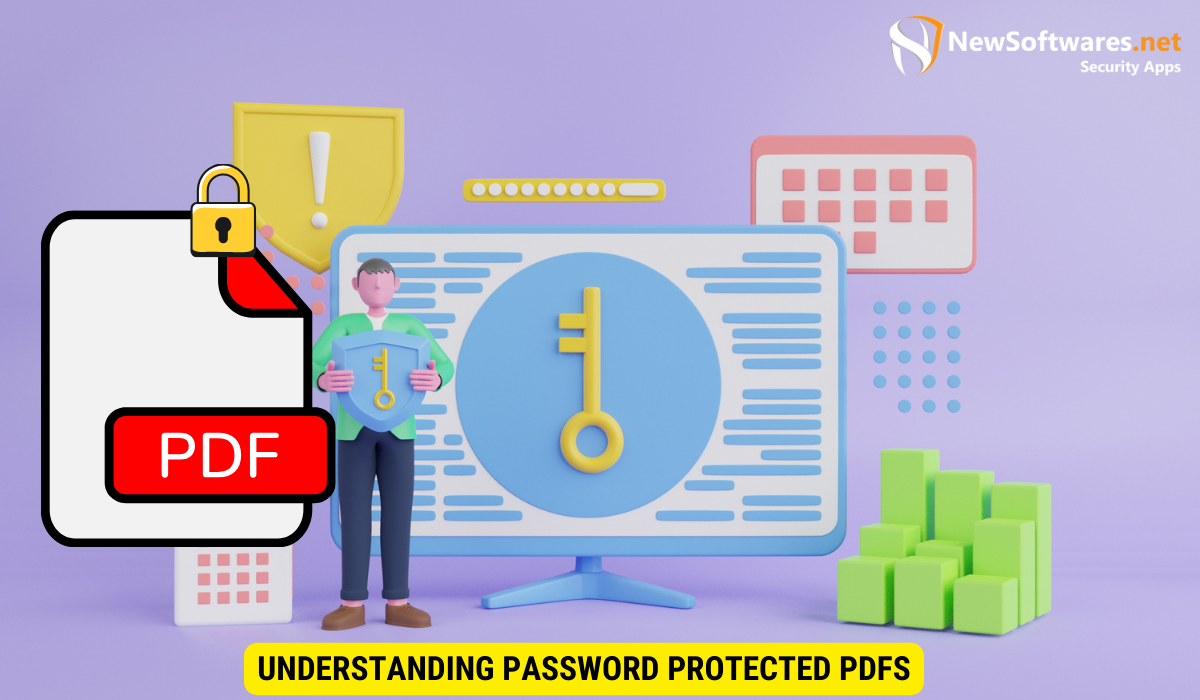
If you’ve encountered a password protected PDF, you’re not alone. Many individuals and organizations use password protection as a means to safeguard sensitive information. Understanding the importance of password protection is crucial in navigating the process of unlocking PDF files.
The Importance of Password Protection
Password protection is a security measure that restricts unauthorized access to confidential documents. It ensures that only individuals who have the correct password can open and view the content within a PDF. Password protected PDFs are commonly used for sensitive documents such as legal contracts, financial statements, and personal records.
The Structure of a PDF File
Before we delve deeper into unlocking password protected PDFs, it’s helpful to have a basic understanding of the file structure. PDF, short for Portable Document Format, is a file format that preserves the visual and structural integrity of documents across different platforms and devices. It consists of a combination of text, images, and vector graphics, making it a versatile format for sharing information.
PDF files are created using Adobe Acrobat or other PDF creation software, which converts documents from various formats into PDF. The structure of a PDF file includes a header, body, cross-reference table, and trailer. The header contains metadata about the PDF file, such as its version and encryption information. The body of the PDF file contains the actual content, including text, images, and other elements.
When a PDF file is password protected, the encryption algorithm used plays a crucial role in determining the level of security. Common encryption methods include password-based encryption, certificate-based encryption, and rights management. Password-based encryption is the most widely used method, where a user must enter the correct password to decrypt and access the content of the PDF.
The Basics of PDF to JPG Conversion
Converting a PDF file to JPG can be a practical solution for various reasons. JPG, or JPEG, is a widely used image format that offers compatibility and simplicity. Let’s explore the basics of PDF to JPG conversion.
When converting a PDF to JPG, it’s important to understand the differences between the two file formats. PDF, short for Portable Document Format, is designed for sharing documents in a consistent format that preserves the layout and design across different devices. On the other hand, JPG files are specifically optimized for storing photographic images, utilizing a compression method that may result in some loss of quality.
What is a JPG?
JPG stands for Joint Photographic Experts Group, the organization that created the file format. JPG files use a lossy compression algorithm to store and display images. They are widely supported across different platforms and devices, making JPG an ideal format for sharing and displaying visual content.
One of the key advantages of the JPG format is its ability to maintain a good balance between image quality and file size. This makes JPG files perfect for situations where storage space or bandwidth is limited, such as when uploading images to websites or sending them via email.
Why Convert PDF to JPG?
There are several reasons why you might want to convert a PDF file to JPG. For one, JPG files are generally smaller in size compared to PDFs, making them quicker to upload, download, and share. Moreover, JPG files can be easily inserted into websites, presentations, and documents without any compatibility issues. Lastly, converting PDFs to JPGs allows for easier image editing and manipulation, enhancing the versatility of the content.
Another benefit of converting PDFs to JPGs is the ability to extract individual images from a multi-page PDF document. By converting each page to a separate JPG file, you can selectively choose which images to use or edit, providing more flexibility in how you work with the visual content.
Tools for Converting PDFs to JPGs

Fortunately, there are various tools available to help you convert PDF files to JPGs. Whether you prefer online conversion tools or software options, you have plenty of choices.
Online Conversion Tools
If you’re looking for a quick and convenient solution, online conversion tools can be a great option. These tools usually offer a user-friendly interface where you can upload your PDF file and select the desired output format. With just a few clicks, you can convert your password protected PDF into a JPG file that’s ready to use.
Software Options for Conversion
If you frequently work with PDF files and require advanced features, dedicated software for PDF to JPG conversion might be the right choice for you. There are many reliable software options available on the market, offering additional functionalities such as batch conversion, image quality adjustments, and customizable output settings.
The Process of Unlocking Password Protected PDFs
Unlocking password protected PDFs is a nuanced process that requires careful consideration of legal and technical aspects. Before proceeding, it’s essential to understand the potential legal implications and follow the correct steps to unlock the PDF file.
Legal Considerations in Unlocking PDFs
It’s important to note that unlocking password protected PDFs without proper authorization may be illegal in certain circumstances or jurisdictions. Always ensure that you have the necessary rights and permissions before attempting to unlock a PDF. If you’re unsure about the legality, consult legal professionals who can provide guidance tailored to your specific situation.
Step-by-Step Guide to Unlocking
Assuming you have the legal rights to unlock the password protected PDF, here is a step-by-step guide to help you through the process:
- Open the password protected PDF file using a compatible PDF reader software.
- Enter the correct password when prompted. If you don’t have the password, you may try reaching out to the owner or the person who encrypted the PDF file.
- If you’ve successfully entered the correct password, the PDF file should now be unlocked, and you can proceed with further actions, such as converting it to JPG.
Converting Unlocked PDFs to JPGs
Once you’ve successfully unlocked a password protected PDF, converting it to JPG is a straightforward process. However, there are certain quality considerations to keep in mind, as well as a step-by-step conversion process to follow.
Quality Considerations in Conversion
When converting PDFs to JPGs, it’s essential to consider the image quality. PDF files often contain high-resolution images, graphs, and charts, and preserving the visual integrity is crucial. Ensure that the output JPG maintains an acceptable level of clarity and detail, especially if the converted image will be used for professional purposes.
Step-by-Step Conversion Process
To convert an unlocked PDF to JPG, follow these steps:
- Open the unlocked PDF file in a PDF reader software.
- Access the “Save As” or “Export” function within the software.
- Select the JPG format as the output file type.
- Adjust any desired settings, such as image quality or resolution.
- Save the converted JPG file to your preferred location on your device.
Unlocking password protected PDFs and converting them to JPGs can provide greater accessibility and flexibility when working with digital documents. However, always ensure that you have the legal rights and permissions before attempting any unlocking process. By understanding the basics of PDF to JPG conversion and utilizing the right tools, you can unlock valuable data and convert it into a more shareable format.
Key Takeaways
- Password protection is a security measure used to restrict unauthorized access to PDF files.
- JPG files are a popular image format that offers compatibility and simplicity.
- Online conversion tools and software options are available for converting PDFs to JPGs.
- Unlocking password protected PDFs requires a step-by-step approach and legal consideration.
- Converting unlocked PDFs to JPGs involves quality considerations and a specific process.
FAQs
Can I unlock any password protected PDF using these methods?
No, it’s important to have the necessary legal rights and permissions before attempting to unlock a password protected PDF. Unauthorized attempts to unlock PDFs may be against the law in certain circumstances or jurisdictions.
Are there any risks involved in converting PDFs to JPGs?
The conversion process itself does not pose any significant risks. However, it’s important to choose a reputable PDF to JPG conversion tool or software to minimize the potential for malware or data breaches.
Can I convert a password protected PDF to other formats besides JPG?
Yes, depending on the conversion tool or software you use, you may have the option to convert password protected PDFs to various formats, such as PNG, TIFF, or GIF.
Is it possible to lock converted JPG files with a password?
The ability to password protect a JPG file depends on the software or tool you use. Some image editing software allows you to add password protection to JPG files, while others may not have this feature.
Can I convert multiple PDF files to JPGs simultaneously?
Yes, many online conversion tools and software options support batch conversion, allowing you to convert multiple PDF files to JPGs in one go. This can save you time and effort, especially when dealing with a large number of files.
Meta Description: Unlocking password protected PDFs and converting them to JPGs is made easy with the right tools and knowledge. Learn how to navigate the process and gain accessibility to valuable data.
Conclusion
Unlocking password protected PDFs and converting them to JPGs can be an invaluable skill in today’s digital landscape. By following the proper steps, understanding the importance of password protection, and utilizing the right tools, you can unlock and convert PDFs with ease. Remember to always respect legal boundaries and seek professional advice when necessary. Embrace the power of accessible and shareable data with PDF to JPG conversion.
