To fortify your password defenses and protect your personal data, it’s essential to understand the importance of password security, create strong passwords with a combination of characters, employ advanced protection techniques like two-factor authentication and password managers, and change your password habits by regularly updating passwords and using unique ones for each account. Additionally, recognizing and avoiding phishing attempts along with safe storage and sharing practices are crucial in protecting your password from cyber threats
In today’s digital age, where our entire lives seem to be interconnected through various online platforms, password security has never been more crucial. With sensitive information and personal data at stake, it’s important to fortify your defenses and implement effective strategies to protect your password. In this article, we will explore the significance of password security, the anatomy of a strong password, advanced protection techniques, and how to change your password habits. We will also discuss common cyber threats and ways to safeguard your password against them.
Understanding the Importance of Password Security

When it comes to digital security, passwords play a pivotal role. They act as a barrier between your personal information and potential unauthorized access. Passwords are not only used to protect your email and social media accounts, but also your online banking, shopping, and other sensitive platforms. By understanding the importance of password security, you can take proactive measures to safeguard your personal data.
The Role of Passwords in Digital Security
Passwords are essentially the first line of defense against unauthorized access. They act as a gatekeeper, preventing hackers and cybercriminals from gaining access to your accounts. Passwords serve as a form of authentication, ensuring that only those with the correct credentials can log in. It’s crucial to choose strong, unique passwords for each account to enhance your overall digital security.
The Consequences of Weak Passwords
Using weak passwords can have severe consequences. Cybercriminals often use various techniques, such as brute-force attacks or phishing attempts, to crack weak passwords and gain unauthorized access. Once compromised, your personal information, financial data, and even identity can fall into the wrong hands. Weak passwords also increase the risk of identity theft and other forms of online fraud. By using strong passwords, you can mitigate these risks and protect yourself from potential harm.
Let’s delve deeper into the world of password security and explore some best practices to ensure your accounts remain safe. One important aspect to consider is the length of your password. The longer the password, the harder it is for hackers to crack. Aim for a minimum of 12 characters, combining uppercase and lowercase letters, numbers, and special characters.
Another crucial factor is password uniqueness. It’s tempting to use the same password for multiple accounts, but this can be a grave mistake. If one account gets compromised, all your other accounts become vulnerable. To avoid this, use a password manager to generate and store unique passwords for each platform you use.
The Anatomy of a Strong Password
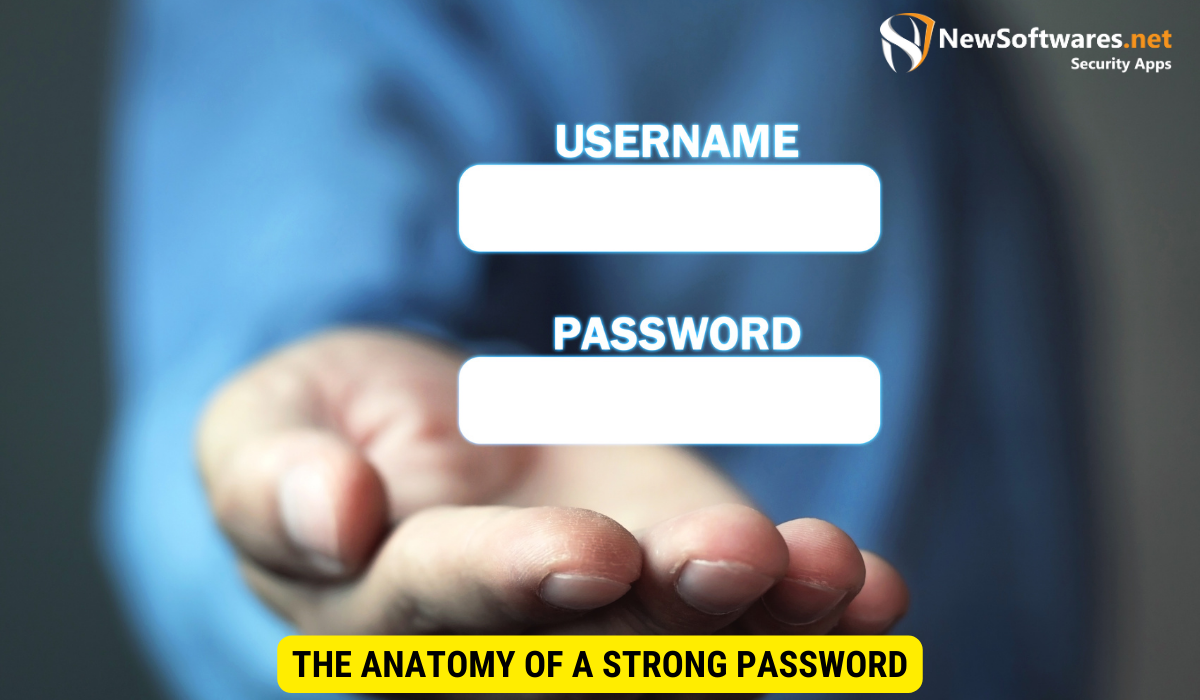
Creating a strong password is an essential step towards fortifying your defenses. By incorporating key elements, you can significantly enhance your password’s security.
When it comes to crafting a secure password, there are several key elements that you should consider. Firstly, a strong password typically consists of a combination of uppercase and lowercase letters, numbers, and special characters. This diverse mix of characters makes it more difficult for hackers to crack your password through brute force attacks. Additionally, a robust password should be at least 12 characters long. This length provides an adequate level of protection against various hacking techniques, as longer passwords are generally harder to crack.
It is crucial to avoid using easily guessable information as part of your password. While it may be tempting to use your name, birthdate, or the word “password” itself, these choices are highly predictable and can be easily exploited by cybercriminals. Instead, opt for a random and unique combination of characters that is difficult for others to predict. Consider using a combination of unrelated words, numbers, and symbols to create a password that is both secure and memorable.
Common Mistakes in Password Creation
Despite the importance of strong passwords, many individuals fall into common pitfalls when creating them. By being aware of these mistakes, you can avoid them and strengthen your password security.
One common mistake is using easily guessable patterns in your password. For example, using sequential numbers or keyboard patterns like “123456” or “qwerty” can leave your accounts vulnerable to attacks. Hackers often use automated tools that can quickly guess these types of passwords, compromising your online security.
Another mistake to avoid is using the same password for multiple accounts. While it may be convenient to reuse passwords, it poses a significant risk. If one of your accounts is compromised, hackers can gain access to all your other accounts that share the same password. To mitigate this risk, consider using a password manager to securely store and generate unique passwords for each of your accounts.
Lastly, storing passwords in unsecured locations, such as sticky notes or text files, is a grave error. Even if you have created a strong password, leaving it exposed in plain sight can render all your efforts useless. Instead, consider using a reputable password manager that encrypts and protects your passwords, ensuring that they are only accessible to you.
By avoiding these common mistakes and implementing the key elements of a secure password, you can significantly enhance your online security. Remember, a strong password is the first line of defense in safeguarding your personal information and digital assets.
Advanced Password Protection Techniques
While creating a strong password is crucial, there are also advanced techniques you can employ to enhance your password protection.
Two-Factor Authentication and Its Benefits
Two-factor authentication (2FA) adds an extra layer of security to your accounts. It requires an additional verification step, such as a fingerprint scan or a unique code generated on your smartphone, in addition to your password. By enabling 2FA, you can significantly reduce the risk of unauthorized access, as hackers would need both your password and physical device to gain entry.
Password Managers: What They Are and How They Work
Password managers are tools designed to securely store and manage your passwords. They generate and encrypt complex passwords for each of your accounts, eliminating the need to remember them all. Password managers also provide convenient autofill features, further streamlining your online experience. By using a password manager, you can ensure that your passwords are strong, unique, and easily accessible only by you.
Changing Your Password Habits
Developing healthy password habits is crucial to maintaining strong digital security.
When and Why to Update Your Passwords
Regularly updating your passwords is an effective way to protect your accounts from potential breaches. It’s recommended to change your passwords at least every three to six months, or immediately after any security incident. Additionally, if you’ve shared a password with someone who is no longer trustworthy, updating it is essential. By staying proactive and regularly changing your passwords, you reduce the risk of unauthorized access.
Creating Unique Passwords for Different Accounts
Using the same password for multiple accounts is a significant security risk, as a breach of one account can lead to unauthorized access to others. Developing the habit of creating unique passwords for each account is crucial to avoid potential domino effects. While it may be challenging to remember multiple passwords, employing the use of a password manager can greatly simplify this process.
Protecting Your Password from Cyber Threats
As technology evolves, so do the techniques employed by cybercriminals. It’s important to stay informed about the latest threats and take necessary precautions to protect your passwords.
Recognizing and Avoiding Phishing Attempts
Phishing is a common technique used by cybercriminals to trick individuals into revealing their passwords and other sensitive information. Being able to recognize phishing attempts, such as suspicious emails or fake websites, is paramount to protecting your passwords. By exercising caution and avoiding clicking on suspicious links or providing personal information, you can minimize the risk of falling victim to phishing attacks.
Safe Storage and Sharing of Passwords
When it comes to password security, safe storage and sharing practices are imperative. Avoid storing your passwords in easily accessible locations, such as sticky notes or unencrypted files. Instead, utilize password managers or encrypted storage solutions to keep your passwords secure. Additionally, be cautious when sharing passwords with others, ensuring that you’re sharing them securely and only with trusted individuals.
Key Takeaways
- Creating a strong password is the first step towards effective password protection.
- Advanced techniques like two-factor authentication and password managers significantly enhance password security.
- Regularly updating passwords and using unique ones for each account is crucial to prevent unauthorized access.
- Recognizing and avoiding phishing attempts is important in safeguarding your passwords.
- Safe storage and sharing practices are imperative for password security.
FAQs (Frequently Asked Questions)
Q: How often should I change my passwords?
A: It’s recommended to change your passwords at least every three to six months.
Q: Can I use the same password for different accounts?
A: It is highly recommended to use unique passwords for each account to minimize the risk of unauthorized access.
Q: What is two-factor authentication?
A: Two-factor authentication is an additional security measure that requires an extra verification step, such as a fingerprint scan or a unique code.
Q: Are password managers safe to use?
A: Password managers are designed to securely store and manage your passwords, providing an added layer of protection.
Q: How can I recognize phishing attempts?
A: Phishing attempts can be recognized by suspicious emails, requests for personal information, or fake websites. Exercise caution and verify the legitimacy of the source.
Conclusion
Protecting your password is of utmost importance in today’s digital landscape. By understanding the significance of password security, utilizing strong passwords, implementing advanced protection techniques, and adopting healthy password habits, you can fortify your defenses and reduce the risk of unauthorized access. Stay vigilant, stay informed, and take the necessary steps to safeguard your personal data.
