Yes, Evernote allows users to password protect individual notes.
In today’s digital age, privacy is a paramount concern. As we rely more on technology to store and organize our information, it becomes vital to protect our sensitive data. Evernote, a popular note-taking app, offers a range of features to enhance privacy. One question that arises is whether you can password protect your notes on Evernote. I will delve into the importance of privacy in digital note-taking, explore Evernote’s privacy features, discuss the possibility of password protection, and offer alternatives for enhancing privacy both within and beyond Evernote.
Understanding the Importance of Privacy in Digital Note-Taking
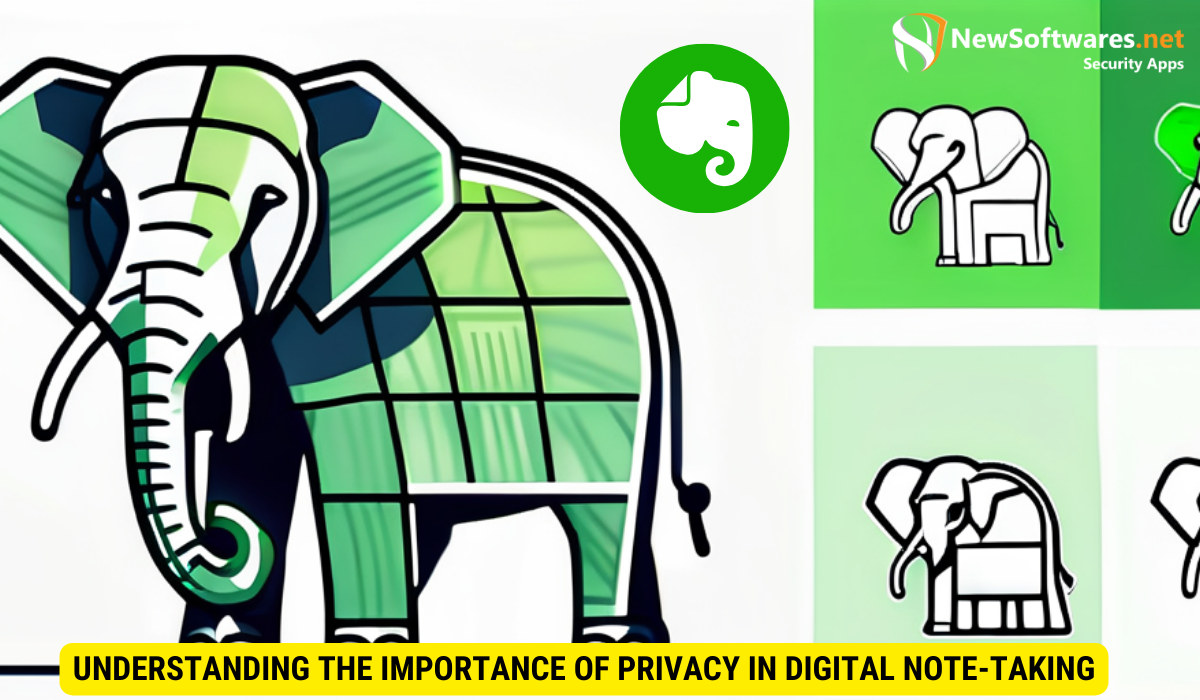
Privacy plays a crucial role in digital productivity. When we jot down our thoughts, ideas, and personal information in digital notes, we expect them to remain confidential. This is especially true for sensitive information such as financial details, personal plans, or even passwords. The consequences of unauthorized access to this information can be severe, ranging from identity theft to compromising one’s personal or professional life.
With Evernote being a powerful and widely-used note-taking platform, it’s essential to understand the security measures it provides to protect your data.
The Role of Privacy in Digital Productivity
Privacy acts as the foundation of trust in digital productivity. When we know our information is secure, we feel more comfortable capturing and storing our thoughts, allowing us to focus on what truly matters: being productive. Whether you are a busy professional, a student, or a creative individual, the ability to work with peace of mind is invaluable.
Why Note Protection Matters
Consider the wealth of information that can be found within notes. From brainstorming sessions to in-depth research, notes often act as the repository of our most precious insights. Without proper protection, this knowledge is at risk of falling into the wrong hands. Whether it’s a business strategy, personal goals, or confidential project details, note protection is crucial to prevent unauthorized access that could lead to devastating consequences.
Let’s delve deeper into the importance of note protection. Imagine you are a student working on a groundbreaking research project. You spend countless hours gathering data, analyzing results, and formulating your findings. All this valuable information is meticulously documented in your digital notes. Now, imagine if someone gained unauthorized access to these notes and stole your research. Your hard work, dedication, and intellectual property would be compromised, potentially ruining your academic reputation and future opportunities.
Furthermore, note protection is equally vital for professionals in various industries. For instance, imagine you are a marketing executive responsible for developing a new advertising campaign for a highly anticipated product launch. Your notes contain confidential market research, target audience analysis, and innovative marketing strategies. If these notes were to fall into the hands of a competitor or a malicious individual, your company’s competitive advantage would be jeopardized, leading to potential financial losses and damage to your professional reputation.
Exploring Evernote’s Privacy Features
As a leading note-taking app, Evernote takes privacy seriously. It provides a range of privacy features to ensure the confidentiality of your notes. Let’s take a closer look at some of these features.
An Overview of Evernote’s Security Measures
Evernote employs numerous security measures to safeguard your data. These measures include encryption in transit and at rest, two-factor authentication, and secure data centers. Encryption ensures that your notes are protected both while being transmitted over the internet and while at rest on Evernote’s servers. Two-factor authentication adds an extra layer of security by requiring a verification code in addition to your password. Evernote’s secure data centers adhere to industry best practices to prevent unauthorized access.
The Specifics of Evernote’s Encryption
Evernote uses industry-standard encryption algorithms to protect your data. This means that your notes are encrypted using strong and secure algorithms that are difficult to decrypt without the appropriate encryption key. By utilizing encryption, Evernote ensures that even if there is a breach in their systems, your data remains inaccessible to unauthorized individuals.
One of the encryption algorithms Evernote employs is the Advanced Encryption Standard (AES). AES is widely regarded as one of the most secure encryption algorithms available today. It uses a symmetric key encryption method, meaning the same key is used for both encryption and decryption. This ensures that only authorized users with the correct encryption key can access your notes.
In addition to AES, Evernote also utilizes Transport Layer Security (TLS) to encrypt data in transit. TLS is a protocol that establishes a secure connection between your device and Evernote’s servers, ensuring that any data transmitted between the two remains confidential. This is particularly important when accessing Evernote on public Wi-Fi networks, as TLS protects your notes from potential eavesdropping or interception.
Furthermore, Evernote’s encryption process is designed to be seamless and transparent to the user. You don’t need to manually encrypt or decrypt your notes; Evernote takes care of this automatically in the background. This ensures that your notes are always protected without requiring any additional effort on your part.
The Possibility of Password Protection in Evernote
While Evernote provides robust security features, password protection for individual notes is currently not directly offered by the app. This has been a point of discussion among users who desire an additional layer of security for specific notes within their Evernote account.
How to Set Up Password Protection
Although Evernote does not have built-in password protection, there are workarounds that can help you achieve a similar level of security. One option is to encrypt the content of your notes using third-party encryption tools before storing them within Evernote. By doing so, even if someone gains access to your Evernote account, they won’t be able to decipher the encrypted content without the encryption key.
Another alternative is to divide your sensitive notes into a separate Evernote account. This allows you to set up a unique password for that account, adding an extra layer of protection. However, it’s important to note that this may affect the ease of use and organization of your notes due to the need to switch between multiple accounts.
Limitations and Considerations of Password Protection
While these workarounds can enhance the security of your notes, they do come with limitations and considerations. Encrypting notes using third-party tools requires extra effort and may add complexity to your note-taking process. Additionally, dividing notes into multiple accounts can make it harder to search and organize your information, potentially reducing your overall productivity. It’s important to consider these factors before employing password protection techniques.
Alternatives for Enhancing Evernote Privacy

Although Evernote does not offer built-in password protection for notes, there are alternative methods to bolster your privacy within the app. Let’s explore some of these options.
Using Two-Factor Authentication
Enabling two-factor authentication adds an extra layer of security to your Evernote account. By requiring a verification code from your mobile device, even if someone obtains your username and password, they won’t be able to access your account without the second-factor authentication code. This provides an additional level of protection and peace of mind.
Leveraging Note History for Added Security
Evernote’s note history feature allows you to view and restore previous versions of your notes. This can be useful in the event of accidental deletion or changes. Moreover, it acts as a safety net by providing a backup for your notes in case they become compromised. By regularly checking your note history, you can detect any unauthorized changes and take appropriate action to protect your information.
Maintaining Privacy Beyond Evernote
While Evernote offers security measures and alternative privacy options, it’s important to maintain privacy beyond a single app. Here are some general tips to reinforce your digital privacy:
General Tips for Digital Privacy
- Use strong, unique passwords for all your online accounts.
- Regularly update your passwords to prevent unauthorized access.
- Be cautious when sharing personal information online.
- Avoid clicking on suspicious links or downloading files from untrusted sources.
- Keep your devices’ operating systems and applications up to date to benefit from the latest security patches.
Other Secure Note-Taking Apps to Consider
If password protection for individual notes is a critical requirement for your note-taking needs, there are alternative apps available that provide this functionality. Some notable examples include Bear, Zoho Notebook, and Standard Notes. These apps offer varying levels of security and additional features, allowing you to choose the one that best fits your privacy and productivity needs.
Ensuring privacy with Evernote is possible through the implementation of its provided security features, alternative strategies like encryption and multiple accounts, and by leveraging other privacy-enhancing tools. While Evernote does not offer password protection for individual notes, understanding the available options and taking proactive steps can greatly enhance the privacy and security of your digital notes.
FAQs
Can Evernote password protect individual notes?
How can I enhance my privacy within Evernote?
To enhance privacy within Evernote, users can utilize features like encryption for sensitive content, regularly review and manage access permissions for shared notes, and enable device-level security measures such as PIN or biometric authentication.
Are there alternative note-taking apps that offer password protection?
Yes, there are alternative note-taking apps that offer password protection, such as Microsoft OneNote, Apple Notes, and Google Keep. These apps provide similar functionalities to Evernote and also prioritize user privacy and security.
What are some general tips for maintaining digital privacy?
Some general tips for maintaining digital privacy include using strong, unique passwords for all accounts, enabling two-factor authentication whenever possible, regularly updating software and apps, being cautious of phishing attempts, and minimizing the sharing of personal information online.
Key Takeaways
- Privacy is crucial in digital note-taking to protect sensitive information.
- Evernote offers security measures such as encryption, two-factor authentication, and secure data centers.
- While Evernote does not have built-in password protection for individual notes, you can use encryption tools or separate accounts for added security.
- Two-factor authentication and leveraging note history within Evernote can enhance privacy.
- Other note-taking apps like Bear, Zoho Notebook, and Standard Notes provide password protection for individual notes.
Conclusion
In conclusion, while Evernote does not directly offer password protection for individual notes, there are alternative methods and workarounds to enhance the privacy and security of your digital notes. By understanding Evernote’s security features, leveraging encryption tools, utilizing two-factor authentication, and considering other note-taking apps with password protection, you can ensure the confidentiality of your sensitive information. Additionally, following general digital privacy tips and best practices further strengthens your privacy beyond Evernote. With the right measures in place, you can confidently use Evernote as a powerful tool for note-taking while safeguarding your privacy.
