To ensure the security of password protected PDFs, it is important to understand the basics of PDF encryption, the role of user and owner passwords, and the factors that influence password strength. It is also crucial to be aware of common weaknesses in PDF passwords and how to enhance the security of your documents. With the emergence of new encryption technologies and the potential integration of biometric authentication, the future of PDF password security looks promising.
Are you concerned about the security of your password protected PDFs? Together, we will dive into the world of PDF password protection to help you understand its basics, strengths, vulnerabilities, and ways to enhance security. I will provide a comprehensive understanding of the security aspects of password protected PDFs and be better equipped to protect your sensitive information.
Understanding PDF Password Protection

PDF password protection is a commonly used method to safeguard the contents of PDF documents. When a PDF is protected with a password, unauthorized users are prevented from accessing its content without the correct password. Password protection can be applied to both the user and owner level of a PDF document.
Implementing password protection on PDF documents is crucial for maintaining confidentiality and ensuring data security. It is particularly important when sharing sensitive information through digital files. By setting up password protection, individuals and organizations can control who has access to their PDF files and prevent unauthorized viewing or editing.
The Basics of PDF Encryption
PDF encryption is the underlying technology that ensures the security of password protected PDFs. Encryption algorithms, such as AES (Advanced Encryption Standard), are used to scramble the content of the PDF in a way that is only decipherable with the correct password.
Encryption plays a vital role in protecting the integrity of the PDF content. It converts the data into a format that is unreadable without the decryption key, making it extremely difficult for unauthorized users to bypass the security measures. This advanced level of protection is essential for securing sensitive documents and preventing data breaches.
The Role of User and Owner Passwords
A user password, also known as an open password, is used to restrict access to the PDF document itself. Only users who enter the correct user password can open, view, and perform other permitted actions on the PDF. On the other hand, an owner password, also known as a permissions password, determines the level of control a user has over the PDF document. The owner password grants permissions for actions such as editing, printing, and copying the PDF content.
By setting different user and owner passwords, document creators can establish varying levels of access and control over the PDF content. This flexibility allows for customized security settings based on the specific needs of the document and the intended recipients. It is a powerful tool for managing document permissions and ensuring that sensitive information remains protected at all times.
The Strength of PDF Passwords
While PDF password protection can add a layer of security to your documents, the effectiveness of this method relies heavily on the strength of the passwords used. Let’s explore the factors that influence password strength and common weaknesses in PDF passwords.
PDF password protection is a crucial tool in safeguarding sensitive information from unauthorized access. By setting a password to restrict access to your PDF documents, you can control who can view, edit, or print the contents. However, the level of security provided by password protection is directly linked to the complexity and strength of the chosen password.
Factors Influencing Password Strength
When creating a password for a PDF document, it is crucial to consider factors such as length, complexity, and randomness. Longer passwords with a mix of lowercase and uppercase letters, numbers, and special characters are generally more secure. Additionally, using passphrases or combining unrelated words can enhance the strength of the password, making it harder for potential attackers to crack.
Furthermore, regularly updating passwords and avoiding the reuse of passwords across multiple documents can significantly improve the overall security of your PDF files. Implementing two-factor authentication or encryption along with password protection can provide an extra layer of defense against unauthorized access.
Common Weaknesses in PDF Passwords
Despite the importance of strong passwords, many users fall into the trap of using weak or easily guessable passwords. Passwords like “123456” or “password” are common examples of weak choices that can jeopardize the security of your PDF documents. It is essential to steer clear of commonly used passwords, personal information, or sequential patterns that can be easily guessed or cracked using automated tools.
Moreover, sharing passwords insecurely or storing them in easily accessible locations can also pose a security risk. It is recommended to use password managers to securely store and manage complex passwords for different PDF documents, reducing the risk of unauthorized access due to weak password practices.
Tools for Breaking PDF Passwords
In certain situations, you may need to access a password protected PDF but find yourself without the correct password. Various tools and methods are available for breaking PDF passwords, although their ethics and legality may raise concerns.
Brute Force Attacks
Brute force attacks are a method of breaking PDF passwords by systematically trying all possible combinations of characters until the correct password is found. However, this method can be time-consuming and resource-intensive, especially with longer and complex passwords.
Dictionary Attacks
Dictionary attacks involve using a list of commonly used and easily guessable passwords to attempt to unlock a PDF. This method relies on the likelihood that the document owner used a common dictionary word as the password.
Enhancing PDF Password Security
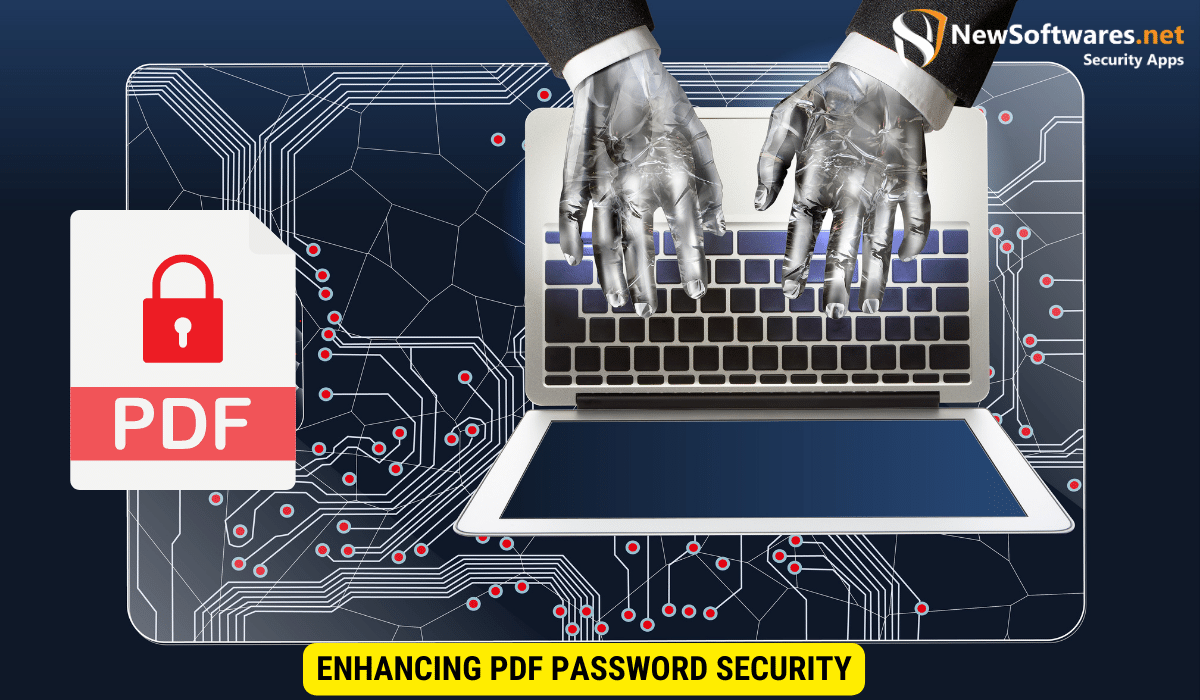
Now that you are aware of the strengths and vulnerabilities of password protected PDFs, let’s explore ways to enhance their security and protect your sensitive information from unauthorized access.
Best Practices for Creating Strong Passwords
When generating passwords for your PDF documents, follow best practices such as using longer passwords, incorporating a mix of characters, avoiding easily guessable combinations, and changing passwords periodically.
Additional Security Measures Beyond Passwords
Passwords alone may not provide foolproof security for your PDF documents. Consider implementing additional measures such as two-factor authentication, encryption key management, and secure file transfer protocols to further protect your sensitive data.
The Future of PDF Password Security
As technology evolves, so does the field of PDF password security. Let’s take a glimpse into the emerging trends that may shape the future of PDF encryption and protection.
Emerging Trends in Encryption
New encryption algorithms and methods are constantly being developed to stay ahead of evolving security threats. Expect to see advancements in encryption techniques that offer even stronger protection for your PDF documents.
The Role of Biometrics in PDF Security
Biometric authentication, such as fingerprint or facial recognition, holds great potential for enhancing the security of password protected PDFs. Biometric data can add an extra layer of security by requiring physical verification in addition to passwords.
Key Takeaways
- PDF password protection is a widely used method to secure PDF documents.
- PDF encryption ensures the security of password protected PDFs.
- User passwords restrict access, while owner passwords control permissions.
- Strong passwords should be long, complex, and random.
- Additional security measures like two-factor authentication and encryption key management can enhance PDF password security.
FAQs
Can I remove a password from a PDF?
Yes, if you have the correct permission or the owner password, you can remove the password from a PDF using PDF editing software or online services.
How can I create a strong password for my PDF?
To create a strong password for your PDF, follow best practices such as using a combination of uppercase and lowercase letters, numbers, and special characters, avoiding common dictionary words, and choosing a password that is at least 12 characters long.
Are password protected PDFs completely secure?
While password protected PDFs add a layer of security, their effectiveness depends on the strength of the passwords used. It is important to combine password protection with other security measures to ensure comprehensive protection.
Is breaking a password protected PDF legal?
In most jurisdictions, attempting to break a password protected PDF without authorization is considered illegal. Always ensure you have the necessary rights and permissions before attempting to access password protected PDFs.
What is the future of PDF password security?
The future of PDF password security lies in the development of more advanced encryption algorithms and the integration of biometric authentication methods. These advancements aim to provide stronger protection against unauthorized access and data breaches.
Conclusion
In conclusion, password protected PDFs can offer a level of security for your sensitive documents. Understanding the basics of PDF password protection, prioritizing strong passwords, and considering additional security measures will go a long way in safeguarding your information. As the field of PDF encryption continues to evolve, embracing emerging trends like biometric authentication can provide enhanced protection against unauthorized access. Remember, staying informed and proactive is key in unveiling the security of password protected PDFs.
