In our connected world, accessing locked WiFi networks on Android without a password is possible, but it requires ethical consideration and preparatory steps. Understand WiFi security, check legal implications, prepare your device, utilize tools/apps, and troubleshoot issues responsibly.
In our increasingly connected world, accessing WiFi networks has become essential for staying connected and productive. However, encountering locked WiFi networks without knowing the password can be frustrating. Thankfully, there are ways to connect to locked WiFi networks on your Android device without a password. I will explore the security aspects, ethical implications, preparatory steps, connection methods, and troubleshooting techniques to help you break through these barriers.
Understanding WiFi Security
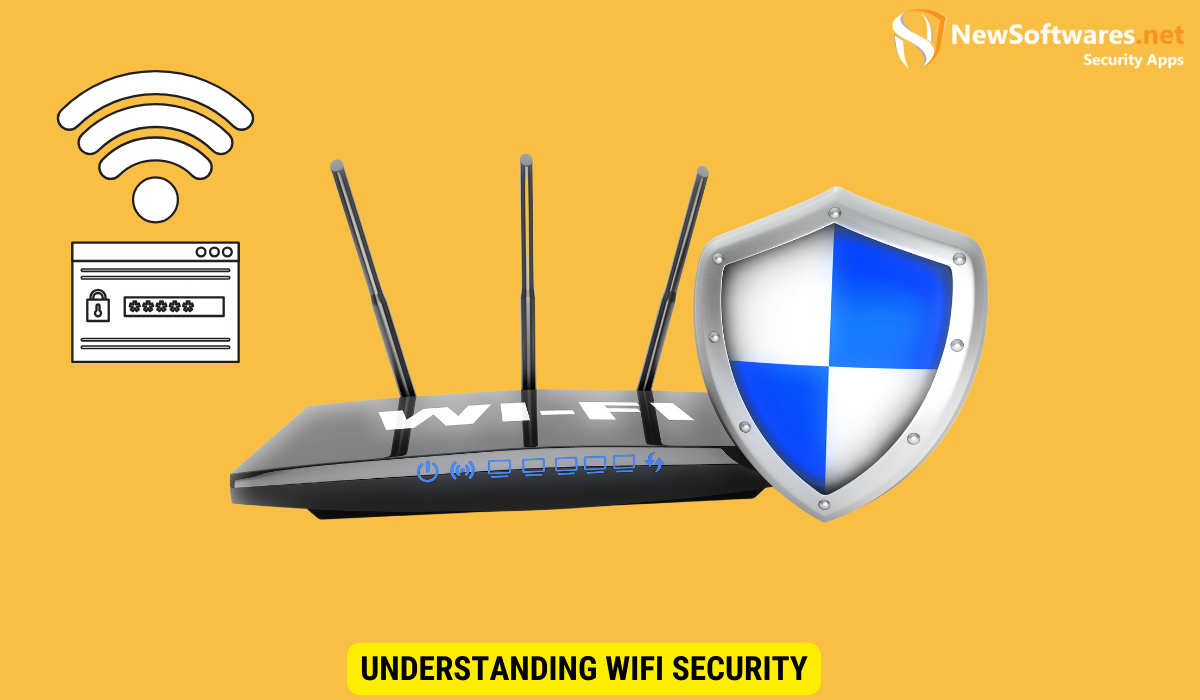
Before we delve into connecting to locked WiFi networks, it is important to understand the basics of WiFi security. WiFi networks employ various encryption protocols to protect data transmission and ensure that only authorized users can access the network.
When it comes to WiFi security, encryption plays a crucial role in safeguarding sensitive information from unauthorized access. Encryption essentially scrambles the data being transmitted over the network, making it unreadable to anyone without the proper decryption key. This process helps prevent cybercriminals from intercepting and deciphering the data, thus maintaining the confidentiality and integrity of the transmitted information.
The Basics of WiFi Encryption
WiFi encryption helps secure data transmitted over wireless networks by encoding it in a way that can only be decoded using a specific key or password. The most common encryption types include Wired Equivalent Privacy (WEP), Wi-Fi Protected Access (WPA), and Wi-Fi Protected Access 2 (WPA2).
Moreover, encryption protocols such as WPA2 utilize advanced encryption algorithms like Advanced Encryption Standard (AES) to provide a high level of security. AES encryption is widely recognized for its robustness and is considered virtually unbreakable when implemented correctly, offering peace of mind to users concerned about the confidentiality of their data.
Common Types of WiFi Security Protocols
Among the different security protocols, WPA2 is currently the most widely used and recommended. It offers stronger encryption and greater security compared to WEP and WPA. However, the type of security protocol used can vary depending on the network administrator’s settings.
Network administrators often choose WPA2 as the preferred security protocol due to its enhanced security features, including the use of AES encryption and stronger data protection mechanisms. Additionally, WPA2 supports enterprise-level security through protocols like Extensible Authentication Protocol (EAP), making it suitable for businesses and organizations that require stringent security measures to safeguard their sensitive data.
The Ethical Implications
While the ability to connect to locked WiFi networks without a password may seem enticing, it is essential to consider the ethical implications before proceeding.
When contemplating the ethical considerations of accessing locked WiFi networks, it is crucial to delve deeper into the potential consequences of such actions. Beyond the immediate benefits of free internet access, one must ponder the impact on network security and individual privacy. By bypassing security measures, there is a risk of exposing sensitive information to malicious actors, compromising not only the network owner’s data but also potentially endangering other users connected to the network.
Legal Considerations
It is crucial to understand and respect the local laws and regulations regarding unauthorized access to WiFi networks. Engaging in activities that violate these laws can lead to criminal charges and severe penalties.
Furthermore, unauthorized access to WiFi networks can have legal ramifications that extend beyond individual consequences. In some jurisdictions, participating in such activities may be considered a form of cybercrime, punishable by fines or even imprisonment. By disregarding the legal boundaries surrounding network access, individuals not only put themselves at risk but also contribute to the erosion of digital trust within communities.
Respect for Privacy
Accessing someone’s WiFi network without permission infringes upon their privacy. It is important to respect the boundaries and rights of others when connecting to WiFi networks.
Respect for privacy is a cornerstone of ethical behavior in the digital age. When connecting to WiFi networks, it is essential to consider the implications of breaching someone’s trust and potentially exposing their online activities. By prioritizing respect for privacy, individuals can foster a culture of responsible digital citizenship and uphold the principles of mutual trust and integrity in online interactions.
Preparatory Steps for Connection
Before attempting to connect to a locked WiFi network without a password, there are a few preparatory steps you should take to ensure a smooth and successful connection. By following these steps, you can navigate the process with ease and increase your chances of establishing a secure connection.
One crucial preparatory step is to assess the network’s security protocols and encryption methods. Understanding the type of security in place can help you determine the appropriate approach to bypassing the password requirement. Additionally, familiarize yourself with common WiFi network vulnerabilities to identify potential entry points for connection.
Checking Your Android Version
Make sure your Android device is running a compatible version to facilitate the connection process. Different methods may require specific Android versions or custom ROMs. Updating your device to the latest software version can also enhance its compatibility with various WiFi hacking tools and techniques.
Furthermore, consider exploring alternative firmware options or rooting your device to unlock advanced network manipulation capabilities. Customizing your Android device’s operating system can provide additional functionalities and tools for connecting to secured WiFi networks.
Necessary Tools and Apps
There are several tools and apps available that can aid in the process of connecting to locked WiFi networks. Familiarize yourself with these tools and choose the one that best suits your needs and Android device compatibility. From network scanning utilities to password cracking applications, having the right tools at your disposal is essential for successful network penetration.
Moreover, stay informed about the legal implications of attempting to access unauthorized WiFi networks without permission. Familiarize yourself with the laws and regulations governing network security and privacy to avoid potential legal consequences. Remember to prioritize ethical considerations and seek permission before testing network vulnerabilities in controlled environments.
Connecting to a Locked WiFi Network

Now that you have prepared your Android device, it’s time to connect to a locked WiFi network without a password. Follow the steps below to initiate a successful connection.
Identifying Available Networks
Scan and identify the available WiFi networks in your vicinity. Look for locked networks that you want to connect to and note down their names and details for later reference.
Initiating Connection without Password
Utilize the chosen tool or app to initiate the connection process. Follow the instructions provided by the tool to connect to the selected locked WiFi network without requiring a password. Remember to exercise caution and adhere to the ethical considerations discussed earlier.
Troubleshooting Common Issues
While connecting to locked WiFi networks without a password can be seamless, there may be instances where issues arise. Here are common troubleshooting techniques to overcome potential roadblocks.
Dealing with Connection Failures
If you encounter connection failures, check your Android device’s compatibility with the method you are using. Additionally, ensure that you have followed the steps correctly and consider trying an alternative method or app.
Overcoming Network Restrictions
Some WiFi networks employ additional security measures or restrictions that make it difficult to connect without an authorized password. In such cases, exploring other connection methods or seeking professional assistance may be necessary.
Key Takeaways
- Understanding the basics of WiFi security is crucial when attempting to connect to locked WiFi networks.
- Respecting legal and privacy boundaries is essential when engaging in unauthorized WiFi access.
- Perform preparatory steps, such as checking Android compatibility and downloading necessary tools or apps, before attempting to connect without a password.
- Scan for available locked networks and utilize tools or apps to initiate the connection process.
- In case of troubleshooting, ensure device compatibility, follow steps precisely, and consider alternate methods or professional assistance.
Frequently Asked Questions
Is it legal to connect to locked WiFi networks without a password?
Unauthorized access to WiFi networks without proper authorization is illegal in many jurisdictions. It is essential to respect the local laws in your area and seek lawful methods of connecting to WiFi networks.
Are there any risks associated with connecting to locked WiFi networks without a password?
Connecting to locked WiFi networks without a password can potentially expose you to legal repercussions and may breach the privacy of network owners. It is important to assess the ethical implications and exercise caution when attempting such connections.
What if I encounter connection failures while attempting to connect without a password?
If you come across connection failures, ensure that the method and tools you are using are compatible with your Android device. Double-check the steps you followed, consider alternative methods or apps, and consult online forums or professional assistance if needed.
Can connecting to locked WiFi networks without a password bypass network restrictions?
In some cases, connecting without a password may not overcome network restrictions implemented by the network administrator. If you encounter such restrictions, exploring other connection methods or seeking professional help may be necessary.
What should I do if I no longer want to connect to a locked WiFi network?
If you no longer wish to connect to a locked WiFi network, you can remove the network from your saved WiFi networks list on your Android device. This will prevent your device from automatically connecting to it in the future.
Conclusion
Accessing locked WiFi networks without a password on Android devices is achievable, but it is critical to approach this with ethics, legal consciousness, and respect for privacy. By understanding WiFi security, performing preparatory steps, and utilizing appropriate tools or apps, you can navigate locked networks responsibly. Remember to troubleshoot any issues you may encounter, and always prioritize compliance with local laws and regulations.
