Encryption Is Not Magic: Debunking the Myths of Unbreakable, Slow, and Hidden Security
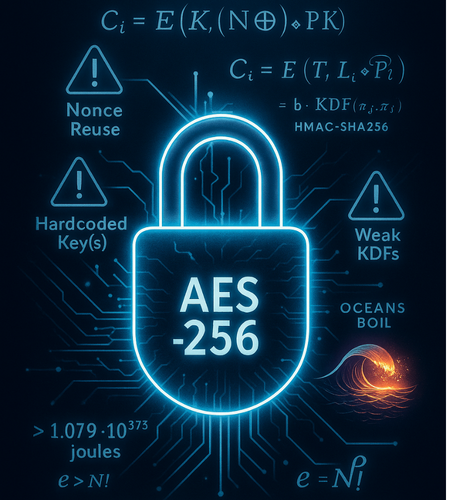
This expert overview, brought to you by Newsoftwares.net, dispels common misconceptions about digital security. Modern encryption is not “unbreakable,” it is only “computationally infeasible.” The true security of your data relies entirely on the correct implementation of Key Derivation Functions (KDFs), the uniqueness of Nonces, and strong key management practices, ensuring both performance and privacy for the non, technical user.
Modern encryption is not “unbreakable,” it is only “computationally infeasible.” The security of data relies entirely on the correct implementation of Key Derivation Functions (KDFs), the uniqueness of Nonces, and the strength of key management practices, not the inherent secrecy of the cipher itself.
Outcome: Three Core Realities
- Security is Implemented, Not Inherited: While breaking Advanced Encryption Standard (AES), 256 is an impossibility measured in the energy required to boil the world’s oceans, poor software implementation (such as nonce reuse or using hardcoded keys) collapses security instantly. The algorithm is safe, the developer’s code might not be.
- Speed is Dependent on Hardware: Encryption does not universally slow machines. Advanced algorithms like AES with Galois/Counter Mode (AES-GCM) are exceptionally fast on modern CPUs that utilize hardware acceleration (AES-NI), often running at throughputs as low as 0.65 cycles per byte (cpb).
- Obscurity is Not Protection: Mobile “vault” applications that disguise themselves as calculators or clocks are often built on fundamentally weak or proprietary cryptography. If discovered, vulnerabilities like hardcoded encryption keys compromise all user data immediately.
The Foundation: Kerckhoffs’ Maxim
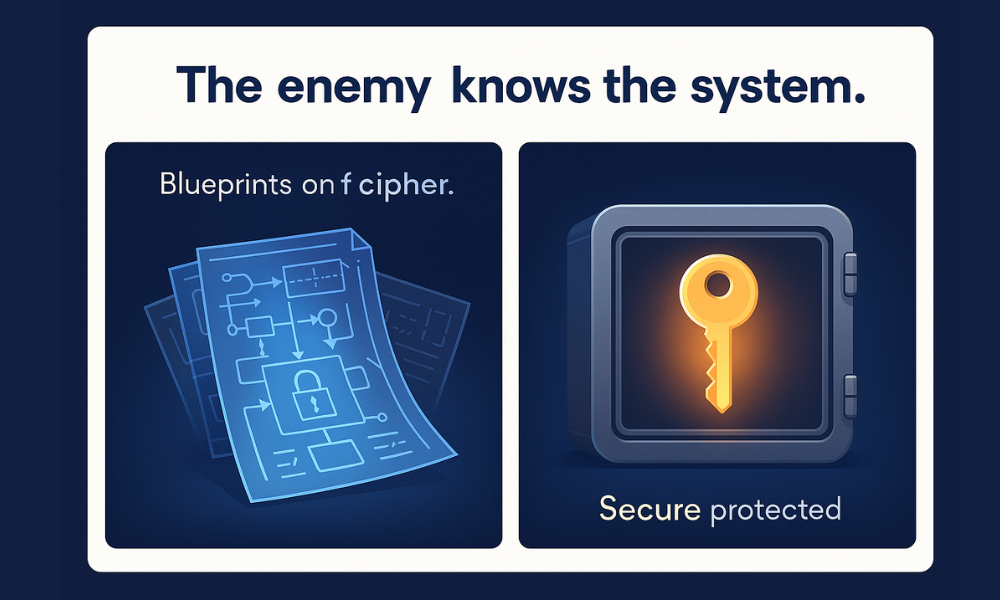
The modern philosophy of cryptography rests on Kerckhoffs’ principle, stated over a century ago: a cryptosystem must remain secure even if everything about the system, except the secret key, is public knowledge. This principle is also known as Shannon’s maxim, which assumes “the enemy knows the system”.
This principle is critical because it dictates where security must reside. If a mobile file locker application relies on the fact that an attacker cannot find the hidden files in the device file system or cannot locate a hardcoded master key embedded in the app binary, the application violates Kerckhoffs’ principle. Such reliance on secrecy, rather than on the mathematical strength of the key, means the system is fundamentally insecure. Expert security practice focuses on making the key (password or cryptographic material) the sole critical secret.
Myth 1: Encryption is Unbreakable (The Scale of Effort)
The myth of “unbreakable” encryption is a consequence of confusing algorithmic strength with practical implementation safety. While modern symmetric ciphers are mathematically impervious to classical brute force attacks, they remain vulnerable to user error, protocol flaws, and insufficient key lengths.
The Energy Problem: Why Brute Force Fails Today
When discussing the computational complexity required to break modern standards like AES-256, the limitation is not time, but physics and the energy required to complete the necessary operations.
Brute, forcing an AES-256 key with conventional computing power requires checking possible keys. Even if an attacker could perform attempts per second (a billion billion), the calculation would still require approximately seconds to complete. This effort is estimated to require about joules of energy, a figure that is approximately times the total energy required to boil all the Earth’s oceans. This level of computational complexity confirms that for current industry standards, the algorithm itself is not the weakest security link.
Key Length, Security Margin, and Quantum Risk
The Advanced Encryption Standard (AES) fixes the data block length at 128 bits but supports key lengths of 128, 192, or 256 bits, requiring 10, 12, or 14 rounds of encryption, respectively.
While AES-128 is marginally faster due to fewer rounds, AES-192 and AES-256 are often mandated for long, term confidentiality and highly sensitive data due to the greater security margin they offer against potential emerging cryptanalytic techniques.
The U.S. government recognized this distinction in 2003, announcing that the design strength of all key lengths (128, 192, and 256) was sufficient to protect classified information up to the SECRET level. However, information classified as TOP SECRET requires the use of either 192, bit or 256, bit key lengths.
Proof of Work Block: NSA Classification Requirements (Pre, Quantum)
| Key Length | Minimum Security Level |
| AES-128 | SECRET |
| AES-192/AES-256 | TOP SECRET |
Furthermore, the threat of quantum computing necessitates consideration of key length. Current analysis of quantum attacks (specifically Shor’s algorithm) suggests that AES-128 and AES-192 offer insufficient resistance (64 bits and 96 bits of security, respectively). AES-256 is the preferred standard for post, quantum planning, providing an estimated resistance equivalent to 128 bits of classical security.
Lessons from Obsolescence: DES and Triple DES
Historical failures demonstrate that if brute force is possible, a cipher is doomed. The original Data Encryption Standard (DES), with its 56, bit key, was publicly broken by the EFF’s specialized “Deep Crack” machine in just 56 hours in 1998. This event confirmed that weak key length is an unavoidable path to cryptographic compromise.
The successor, Triple DES (3DES), improved security by applying the DES cipher three times with two or three distinct keys (offering 112, bit or 168, bit key strength). However, 3DES is vulnerable to a fundamental attack known as the Meet, in, the, Middle (MITM) attack. For 3DES using a 168, bit key, the MITM attack reduces the theoretical work factor, requiring approximately storage space and operations to break.
Due to these weaknesses and the efficiency of modern AES, NIST withdrew single DES encryption in 2005. Industry regulatory bodies subsequently mandated its retirement. For instance, the Payment Card Industry Data Security Standard (PCI DSS) v3.2.1 required that organizations fully retire 3DES by March 2024, pushing all financial transactions onto AES.
Myth 2: Encryption Slows Your PC (Performance and Hardware Reality)
The belief that encryption significantly slows computer performance is largely outdated, stemming from early software, only implementations. Modern performance is dictated by hardware instructions and the choice of cipher mode.
The Performance Benchmark: Cycles Per Byte (CPB)
Modern encryption throughput is measured efficiently in cycles per byte (cpb). The key differentiator in performance is whether the CPU supports the AES-NI instruction set extension, which is common in most contemporary Intel and AMD processors.
On systems supporting AES-NI, AES-GCM performs with exceptionally low latency. AES throughput on these processors can reach as fast as 0.65 cpb. This allows encryption and decryption operations to be nearly instantaneous, minimizing any perceived performance overhead.
Comparison Skeleton: Choosing the Right AEAD Cipher
Modern cryptographic standards mandate the use of Authenticated Encryption with Associated Data (AEAD) algorithms. AEAD schemes, such as AES-GCM and ChaCha20, Poly1305, combine both confidentiality (encryption) and integrity (authentication) into a single primitive, ensuring that data cannot be decrypted unless its integrity is verified. This transition away from older methods like Encrypt, then, MAC (EtM) or Encrypt, and, MAC, which require two separate passes and are vulnerable to attacks like the Padding Oracle attack in Cipher Block Chaining (CBC) mode, is critical for security.
| Cipher Mode Use, Case Chooser: AEAD Performance Comparison |
| Feature |
| Hardware Acceleration |
| Best Performance Profile |
| Nonce Size (Required Uniqueness) |
| Nonce Reuse Risk |
The decision between AES-GCM and ChaCha20, Poly1305 typically hinges on the operating environment. If hardware acceleration via AES-NI is guaranteed, AES-GCM offers superior performance. However, if the hardware is heterogeneous, older, or mobile (using ARM, based CPUs), ChaCha20, Poly1305 usually offers better, more consistent performance and often consumes less power due to lower overhead.
Proof of Work Block: Real, World Software Benchmarks (1MB Blocks, No AES-NI)
| Algorithm | Performance | Context |
| AES-256-GCM | ~1.8 GB/s | Software Only (No AES-NI) |
| XChaCha20-Poly1305 | ~4.2 GB/s | Software Only |
When hardware acceleration cannot be guaranteed, ChaCha20, Poly1305 provides a significant performance and security margin advantage over software, only AES implementations. The integrity benefit provided by AEAD ciphers is paramount, if any part of the ciphertext is altered, the recipient receives a Tag mismatch! error, preventing the decryption of corrupted or malicious data.
The Real Culprit: Why Bad Implementations Cause Lag
When a system does feel sluggish after implementing encryption, the lag is usually caused by key stretching employed during the login or key derivation process, not the encryption/decryption of the data itself. Key Derivation Functions (KDFs) are deliberately designed to be slow and computationally expensive to resist brute, force password guessing.
If a user perceives significant lag during file access, it might indicate that the file system or application uses an inefficient KDF implementation, or, more commonly, that the software uses poorly managed disk access patterns or a proprietary, inefficient cipher mode, none of which reflect poorly on the core AES algorithm.
Myth 3: File Lockers and Vault Apps are Real Security (The Obfuscation Trap)
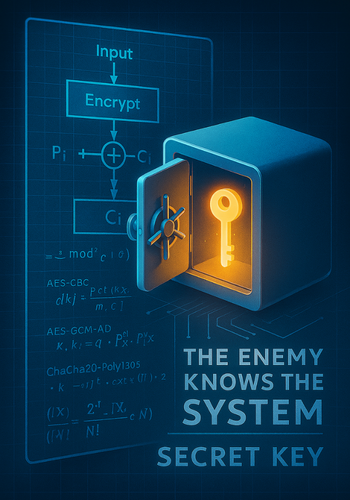
Many users trust third, party mobile “vault” applications, often marketed with appealing privacy features. However, fundamental security principles dictate that these applications are frequently inferior to operating system, native solutions.
OS, Native vs. Third, Party Sandboxes
Third, party mobile applications operate within a security sandbox enforced by the operating system (iOS or Android). This sandbox restricts the app from accessing files stored by other applications. While this isolation is robust, the app’s own files are still accessible to an attacker who gains physical access and employs forensic tools.
Built, in OS security features, suchastically Samsung Secure Folder (backed by the defense, grade Samsung Knox platform) and Google Photos Locked Folder, are generally more secure than third, party apps. These OS, native tools integrate deep into the operating system, often requiring a separate PIN or pattern from the device lock screen, and benefit from hardware, level trust signals.
The Calculator Vault Illusion
Many popular vault applications rely on security through obscurity, disguising themselves as innocent programs such as fully functioning calculators or clocks to deceive casual observers.
Forensic examination easily bypasses this facade. When analyzing suspicious devices, forensic tools specifically target application, specific data storage paths, such as the preferences folder found in Android’s /data/data/[app_package_name]/shared_prefs.
The ultimate flaw in many proprietary vault applications is the use of static, hardcoded keys. Researchers have demonstrated that some widely used calculator vaults employ the same hardcoded encryption key (e.g., a specific string converted to hex) for all cryptographic functions. If an attacker identifies this single static key within the application binary, all user data encrypted by that version is instantly compromised, regardless of the unique, complex password the user chose for the vault. This is a direct violation of Kerckhoffs’ principle.
Consequences of Misguided Trust
Reliance on poorly implemented vaults carries severe risks:
- Permanent Data Loss: If a vault application is accidentally uninstalled, and the user did not manually enable and synchronize cloud backup, the vault folder and its encrypted contents are often deleted permanently along with the application data. Recovery typically becomes impossible without expensive, specialized data recovery services.
- Obfuscation, Not Encryption: Some applications offer a “Light” protection option where files are not actually encrypted, but merely renamed (losing their file extension). This is pure file hiding, a minimal form of obfuscation that offers zero cryptographic security.
Comparison Skeleton: Desktop Encryption Methods
Selecting the correct encryption tool depends entirely on the required scope of protection (full disk vs. selective files) and key management preference.
Data Protection Method Comparison: Selection and Key Management
| Feature | BitLocker (FDE) | Windows EFS (File, Level) | Folder Lock Desktop (AES-256 Container) |
| Purpose | Protects entire OS/Data drive from offline, physical theft attacks | User, specific security for individual files/folders within NTFS | Creates portable, virtual encrypted containers (Lockers) |
| Mechanism | AES-XTS/CBC Full Sector Encryption | Transparent encryption based on user certificate (PFX) | On, the, fly virtual drive encryption (AES-256) |
| Key Storage | TPM/Hardware or Password (key loaded into RAM on boot) | User’s private key stored in Certificate Manager | Application/user profile, exported via Portable Lockers |
| Portability | Low (Encrypts whole drive) | Requires manual PFX Certificate export/import | High (Portable Lockers can be moved to USB/Cloud) |
| Cold Boot Attack Risk | Vulnerable (Key in RAM during operation) | Vulnerable (Key in RAM during operation) | Vulnerable (Key in RAM during operation) |
BitLocker provides protection against data access when a device is powered off and moved, but Encrypting File System (EFS) secures data against unauthorized, authenticated users on the same machine. A crucial point is that neither full disk encryption nor file, level encryption protects against the physical threat of a cold boot attack if the system is running or recently suspended, because the live decryption key must temporarily reside in volatile RAM.
The Greatest Vulnerability: Nonce Misuse and Key Derivation Failure
Even the strongest algorithm (AES-256) offers no security if the mechanisms used to transform the human password into the cryptographic key are flawed, or if the cipher mode’s operational requirements are violated.
KDFs: The Gatekeepers of Security
Key Derivation Functions (KDFs) are essential primitives designed to transform low, entropy secrets (human, chosen passwords) into high, entropy cryptographic keys suitable for use in algorithms like AES or ChaCha20. KDFs deliberately employ high computational costs (key stretching) to slow down attempts at brute, forcing a password.
It is vital to distinguish between two concepts often confused: the Salt and the Initialization Vector (IV)/Nonce.
- Salt: This is a random, non, secret value used by the KDF to ensure that identical passwords, when processed, produce unique derived keys. This prevents attackers from using precomputed rainbow tables and forces them to crack each password individually. A secure salt should be randomly generated and at least 16 bytes (128 bits) long.
- IV/Nonce (Number Used Once): This is a unique, non, secret value used by the block cipher mode (e.g., GCM, CBC) to ensure that the same plaintext encrypted multiple times with the same secret key yields a unique ciphertext. This prevents content exposure through pattern analysis. The Nonce must be unique for every message under a given key.
Simple hashing algorithms (like pure SHA-256) are insufficient for password storage because they lack the necessary iteration and memory hardening features to resist dedicated attacks. OWASP recommends Argon2id as the modern industry standard KDF, replacing PBKDF2 due to Argon2’s inherent memory, hardness, which makes it particularly resistant to specialized GPU attacks.
Argon2id Implementation: Tuning for Resistance
Argon2id is favored because it provides a balanced resistance against both GPU, based parallel attacks (like Argon2d) and side, channel attacks (like Argon2i). The tuning of Argon2id depends on three critical, adjustable parameters that control the overall computational cost and memory footprint:
- Memory cost: The amount of RAM required in Kibibytes.
- Iterations (time cost): The number of passes or iterations performed.
- Degree of Parallelism (lanes): The number of parallel threads used.
Proof of Work Block: OWASP Recommended Argon2id Parameters
| Goal | Memory Cost (MiB) | Iterations | Parallelism |
| Balanced Strength 1 | 46 MiB | 1 | 1 |
| Balanced Strength 5 | 7 MiB | 5 | 1 |
Developers must continuously monitor and adjust the iteration and memory limits (key stretching) to match the rapidly improving hardware available to attackers. For example, the recommended iteration count for SHA-256 based PBKDF2 is continuously raised, currently suggesting hundreds of thousands of iterations (e.g., 600k or more) to provide adequate computational delay.
The Catastrophic Nonce Reuse
InAuthenticated Encryption schemes, the Nonce is the single most sensitive operational requirement. Reusing the 96, bit Nonce with AES-GCM and the same secret key is defined by experts as a “catastrophic failure”.
A single Nonce reuse event instantly leaks the bitwise XOR of the two plaintexts. If an attacker knows or can guess the content of one message (e.g., a standard header), they can completely decrypt the second message. This is functionally identical to the textbook failure of the two, time pad. Furthermore, Nonce reuse compromises the authentication mechanism, allowing an adversary to perform polynomial root, finding and narrow the possibilities for the authentication key, enabling the forgery of new, seemingly valid messages.
To mitigate this extreme risk, developers frequently prefer XChaCha20, Poly1305, which utilizes a 192, bit Nonce, significantly increasing the probability that random generation will maintain uniqueness and reducing the risk of collision compared to GCM’s 96, bit Nonce space.
How, To Skeleton: Implementing Robust File Encryption (7, Zip)
For file, level security, utilizing open, source tools that adhere to strong, published standards like AES-256 is essential. 7, Zip provides a highly secure, cross, platform mechanism for file encryption.
Prereqs and Safety
- Tool: 7, Zip (or equivalent utility supporting AES-256, like Keka).
- Standard: Encryption method must be set to AES-256.
- Warning: The password must be transmitted to the recipient via a separate, secure channel (SMS, phone call, or a secure sharing link with expiration), never via the same email or channel as the encrypted file itself.
Step 1: Right, Click and Open Archive Wizard
Locate the target file or folder that requires encryption, such as a file named Confidential_Q3_Report. Right, click the item, select the 7, Zip menu option, and then click Add to Archive….
Step 2: Configure Archive Settings
In the “Add to Archive” dialogue box:
- Ensure the Archive format is set to
7z. This format provides native support for AES-256 encryption. (It is critical to avoid the legacy standardZIPformat if strong security is required, as the older ZipCrypto method is known to be seriously flawed and vulnerable to known, plaintext attacks). - Under the Encryption section, verify that the Encryption method is explicitly set to
AES-256.
Step 3: Set Password and Encrypt File Names (Crucial Step)
- Enter and re, enter a strong, unique password (following best practices: 8+ characters, mixed case, numeral, symbol).
- CRITICAL ACTION: Check the box labeled “Encrypt file names”.
Gotcha/Causal Relationship: If the “Encrypt file names” box is left unchecked, an attacker who gains access to the encrypted archive can immediately view the entire contents list, including all file names and directory structures, even without the decryption password. This compromises metadata privacy, which can reveal sensitive context (e.g., the existence and subject of a file like “M&A Strategy Notes 2025.docx”) instantly.
Step 4: Verification and Key Derivation
Click OK to initiate the archiving process and create the encrypted .7z file.
Verification: To confirm proper encryption, double, click the newly created .7z file. If the file names appear scrambled or you are immediately prompted for the password before any file listing appears, the encryption is successful and the file names are protected.
Proof of Work Block: 7, Zip KDF Details
| Encryption Component | Specification | Defense Mechanism |
| Cipher | AES-256 | High algorithmic strength. |
| Key Derivation Function (KDF) | SHA-256 hash algorithm based derivation function | Converts password to high, entropy key. |
| Brute Force Defense | Uses a large number of iterations | Deliberately slows down exhaustive password searches (key stretching). |
Step 5: Share It Safely
- Upload the encrypted
.7zfile to a secure cloud service (e.g., Google Drive, Proton Drive, OneDrive). - Send the file link to the recipient via email (this avoids attachment blocking, as discussed in the troubleshooting section).
- Send the decryption password separately via a secure channel such as SMS, phone call, or a dedicated secure messenger (Signal), or by using a secure, time, limited sharing link with password protection, such as those offered by Proton Drive.
Advanced Troubleshooting: Encryption Failure and Data Recovery
Encryption failure often stems from broken key management or data integrity violation. Successful troubleshooting depends on accurately identifying the symptom and its corresponding root cause.
Troubleshoot Skeleton: Common Error Symptoms and Solutions
Encryption Error Troubleshooting Guide
| Symptom / Error String | Root Cause (Ranked) | Fix / Non, Destructive Test | Source(s) |
EFS: The specified file could not be decrypted. Error 0x80071771 |
1. EFS Private Key/Certificate is missing/corrupt. 2. File was copied from a secure NTFS partition to a non, NTFS (e.g., FAT32 USB) drive. 3. Original user profile or key store no longer exists. | Test: Open Certificate Manager (certmgr.msc) and navigate to Personal > Certificates to check for private key presence. Fix: Import the correct PFX backup of the encryption certificate and associated private key. |
|
GCM/AEAD: AEADBadTagException: Tag mismatch! (or OpenSSL bad decrypt) |
1. Ciphertext or Authentication Tag was modified (data tampering). 2. Nonce/IV was reused or was of incorrect size (e.g., 16 bytes for GCM instead of 12). | Test: If integrity check mechanism was implemented separately (e.g., a stored hash), verify the data hash. Fix: Verify the Nonce used for decryption is exactly 96 bits (12 bytes) and ensure integrity was not violated. The system must never ignore an invalid tag. | |
| Cloud Upload Blocked: “This file is password protected” or “Contains executable content” | DLP (Data Loss Prevention) policy prevents scanning of protected/obfuscated files for sensitive data, malware, or prohibited content. | Workflow Fix: Use the cloud service’s native link, sharing feature (e.g., OneDrive “Get Link” or Proton Drive “Create public link”) instead of attaching the password, protected file directly. | |
Mobile Vault: True password fails; safe folder password not accept or no “Forgot password” option. |
1. Password/PIN/Pattern is wrong. 2. The critical “Reset with Samsung account” feature was disabled during initial setup. | Last Resort: If the reset option is unavailable, the only official way to re, access the Knox, protected Secure Folder is to delete and recreate the folder, which results in the permanent loss of all content. Do not reset the safe folder or password if contents need recovery. |
Last, Resort Recovery and Ethical Warnings
If a mobile vault application that relied on cloud backup is uninstalled or reset, recovery is generally deemed a lost cause without a secure cloud synchronization enabled. Files stored within vault applications like Secret Calculator Vault are often encrypted solely on the device and will not be uploaded to any server unless cloud backup is explicitly enabled.
For Windows Encrypting File System (EFS), if the original user profile is gone and the EFS certificate (the PFX file containing the private key) was never securely backed up and stored offline, the files are typically unrecoverable. Current encryption methods are designed to be mathematically uncrackable without the required key. The ability to open or copy the file, even if ownership is changed, is prevented by the core encryption mechanism.
Comprehensive Expert FAQs
1. How is Encryption different from Encoding (like Base64)
Encryption is a two, way mathematical process (a cipher) that requires a secret key for decryption and provides confidentiality. Encoding (like Base64) is a reversible substitution used only for data formatting to ensure safe data transfer over text, based protocols. Encoding offers zero security because no key is needed for reversal.
2. Why is AES-GCM Nonce reuse “catastrophic”
AES-GCM Nonce reuse with the same key allows an attacker to immediately calculate the bitwise XOR of the two plaintexts. This effectively breaks the confidentiality of both messages (the two, time pad failure) and enables the adversary to forge new messages against the authentication tag.
3. What is the security advantage of ChaCha20-Poly1305 over AES-GCM
ChaCha20-Poly1305 offers superior performance on hardware lacking dedicated AES-NI instructions (like mobile ARM CPUs) and is inherently less vulnerable to timing side, channel attacks than software, only AES implementations. Its extended nonce size (192 bits for XChaCha20) also statistically mitigates the risk of accidental Nonce collision.
4. Should security depend on proprietary mobile “vault” apps
No. Many third, party mobile vaults rely on easily circumvented obscurity (hiding files) or use hardcoded master keys embedded within the app binary. These hardcoded keys allow anyone who extracts the key to decrypt all user data regardless of the user’s PIN. OS, native solutions like Samsung Secure Folder or Google Photos Locked Folder are better integrated and generally more secure.
5. Why do cloud services block my password, protected ZIP file uploads
Cloud providers (like OneDrive or Gmail) implement Data Loss Prevention (DLP) policies. They block password, protected files because the encryption prevents the service from scanning the contents for malware, viruses, or policy, violating sensitive information (e.g., PII or credit card numbers).
6. What is the technical difference between encryption and tokenization
Encryption scrambles the original data using a key for reversal. Tokenization replaces sensitive data (e.g., a card number) with a non, sensitive, algorithmic substitute (the token) that has no inherent value and cannot be decrypted. The original data is stored in a separate, secured location.
7. What kind of key derivation function (KDF) should I use for passwords
KDFs must be computationally slow. Modern standards recommend Argon2id (which is memory, hard, making GPU attacks resource, intensive) over older methods like PBKDF2. If PBKDF2 must be used, the iteration count (passes) must be continuously raised, currently suggesting 600,000 or more iterations for PBKDF2-SHA256.
8. Is it safe to use Windows EFS for important files
EFS is effective for protecting files against other authenticated users on the same NTFS machine. For robust security against physical theft, the OS drive containing the EFS root secrets must also be encrypted using BitLocker. If the EFS certificate (PFX) is lost or corrupted without a backup, the files are permanently inaccessible.
9. How does a Cold Boot Attack bypass Full Disk Encryption (FDE)
FDE (like BitLocker) relies on the decryption key being stored in volatile RAM while the system is running. By quickly cooling the RAM chips after shutdown or suspension, an attacker can preserve the memory contents long enough to perform a memory dump and extract the live decryption key.
10. Why is the “Encrypt file names” setting crucial in archiving tools
If the file names are not encrypted, the directory structure and metadata remain visible to anyone with the archived file, even without the password. Encrypting file names is essential for comprehensive privacy and concealing the sensitive context of the archive’s contents.
11. Can renaming a file extension bypass security blocks
Renaming an extension (security through obscurity) might bypass simple email attachment scanners, but it is insufficient against modern Data Loss Prevention (DLP) systems that perform deeper content, type validation and file inspection, regardless of the apparent extension.
12. What are the key parameters used in Argon2id to tune security
Argon2id relies on three parameters to tune computational expense: Memory Cost (RAM consumed), Time Cost (number of iterations), and Parallelism (number of threads/lanes). Increasing memory cost is particularly effective at frustrating GPU, based brute, force attacks.
13. How long should a Salt be for password hashing
A salt should be unique, randomly generated, and at least 16 bytes (128 bits) long. Using a long salt minimizes the risk of hash collisions and ensures that an attacker cannot precompute a table of likely password and salt combinations (rainbow tables).
14. If I use AES-256 encryption, is my data now quantum, safe
AES-256 is the strongest symmetric cipher recommendation for post, quantum resistance, providing a security level equivalent to 128 classical bits. However, key exchange mechanisms (like RSA and ECC) are inherently vulnerable to Shor’s algorithm, meaning hybrid classical/PQC solutions are needed for true quantum readiness.
15. What is Authenticated Encryption (AEAD)
AEAD is a modern cipher mode (like GCM or ChaCha20-Poly1305) that ensures both confidentiality (encryption) and data integrity (authentication). If an attacker attempts to tamper with the ciphertext or the associated data, the recipient will detect the change via a failed authentication tag.
Conclusions and Recommendations
The efficacy of modern encryption hinges entirely on operational correctness, not on the cipher’s theoretical strength. The mathematical effort required to break AES-256 remains impossibly high, but implementation errors, such as Nonce misuse, weak password stretching, or proprietary obscurity, reduce cryptographic security to zero instantly.
Security teams and advanced users must apply these principles:
- Audit Your Tooling and Keys: Immediately move away from proprietary file lockers or applications with unpublished cryptographic implementations, especially those exhibiting known weaknesses like hardcoded keys. Trust open standards like AES-256 implemented in verified software (e.g., 7, Zip, Veracrypt, or OS, native features backed by hardware like Samsung Knox).
- Prioritize the KDF over the Cipher: Recognize that password security depends entirely on the Key Derivation Function (KDF) used to process the password, not the speed of AES. Mandate the use of memory, hard KDFs like Argon2id, tuned with appropriate memory cost and iteration parameters.
- Manage Nonces and Certificates Meticulously: Never reuse an AES-GCM Nonce, as this results in catastrophic data leakage. For file, level encryption (EFS), robust processes must be established for backing up and storing the private key certificates (PFX files) offline, as loss of the key means permanent data loss.
- Adopt Secure Sharing Workflows: Avoid security through obscurity (like renaming files or ZipCrypto). For sharing sensitive documents, use strong AES-256 container encryption and always transmit the decryption key via a separate, secure channel from the encrypted file.
